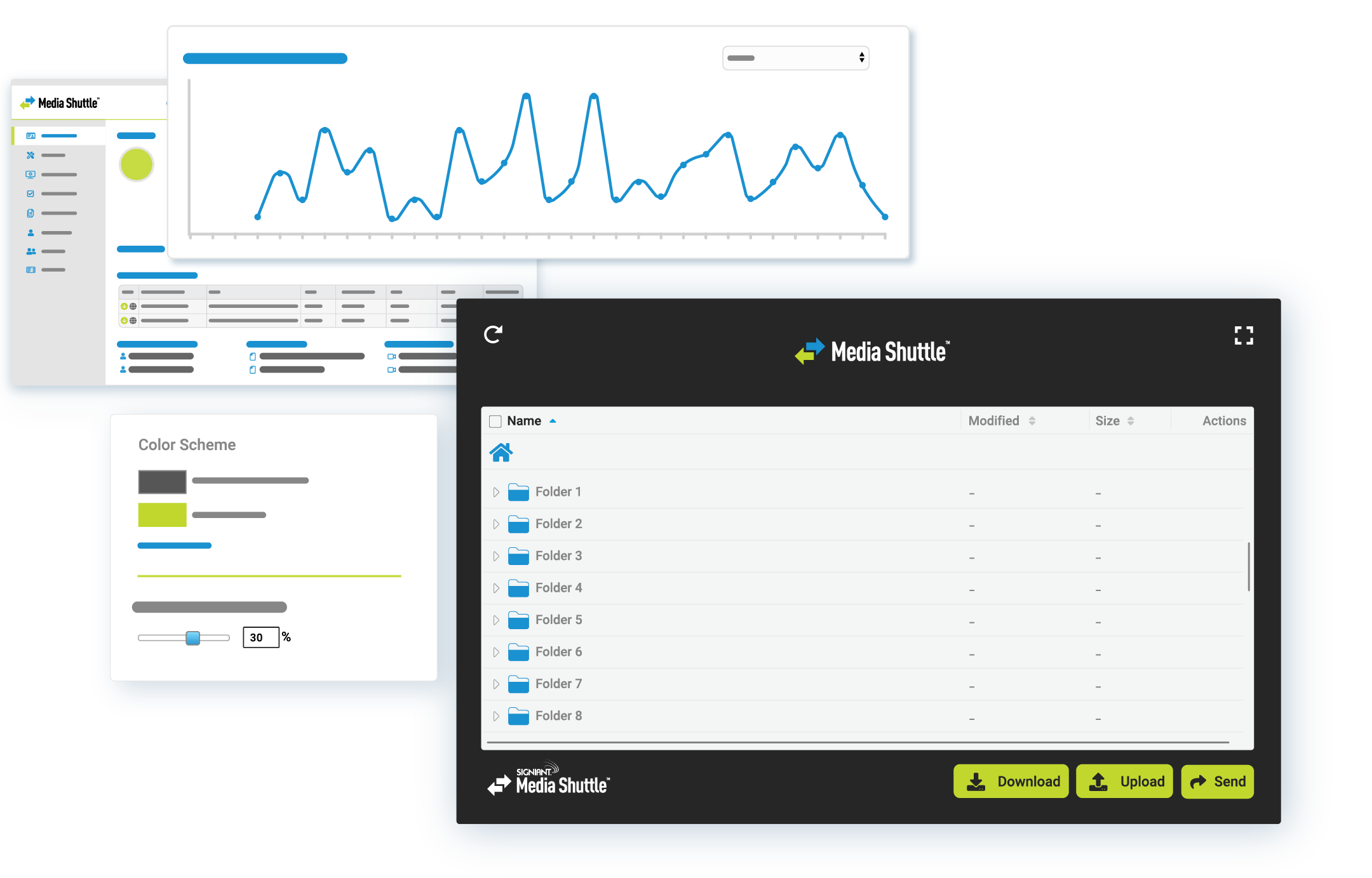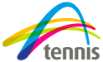Signiant’s patented file acceleration technology practically eliminates latency, taking advantage of all available bandwidth without restrictions. Transfers can be up to 100 times faster than standard methods such as FTP.
Media Shuttle

The easiest and most reliable way for people to send any size file, anywhere, fast
Key Features
Portals For Every Use Case
Employees, freelancers, clients and partners can access Media Shuttle portals from any web browser for an easy way to transfer files. Three types of portals can be created to address nearly every use case:
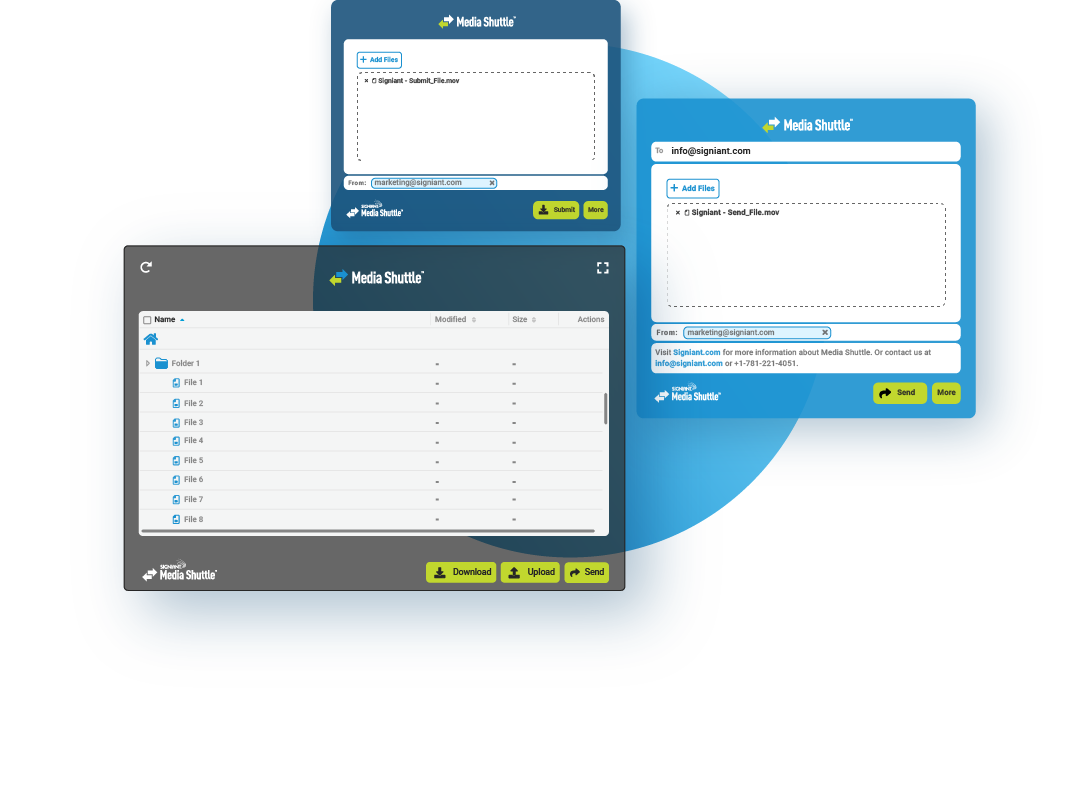
Intuitive Dashboard
Media Shuttle’s intuitive dashboard gives portal administrators complete control over portal set up and customizations, members and member permissions.

Access Control
Media Shuttle makes it easy to add portal members, restrict permissions, control access to content, and track member activity, so you always know who has access to which files.

Storage Choice
With Media Shuttle, you’ll maintain storage independence, controlling the choice of storing your content on-premises or in AWS, Microsoft Azure, or Google Cloud Storage.

Portal Customization
Media Shuttle customers can create and customize an unlimited number of send, share or submit portals for different projects, partners, teams or workflows.

Language Support
Media Shuttle supports multiple languages, including English, French, Spanish, Japanese, Chinese, Portuguese or Italian, which can be configured on a portal or individual member basis.

CloudSpeX
CloudSpeX is a Media Shuttle enterprise feature that pre-validates files before they are sent based on industry-defined format requirements or custom criteria that you decide, such as file format, aspect ratio and frame rate.

Metadata Entry
A Media Shuttle enterprise feature, metadata entry allows end users to populate predefined fields with information describing the file they are about to share.

Send and Share from Any Device
While most users engage with Signiant systems via an installed application and download the Signiant App to take advantage of accelerated transport, there are some situations where this is impractical.

APIS
Media Shuttle has two APIs for IT organizations and integrators:
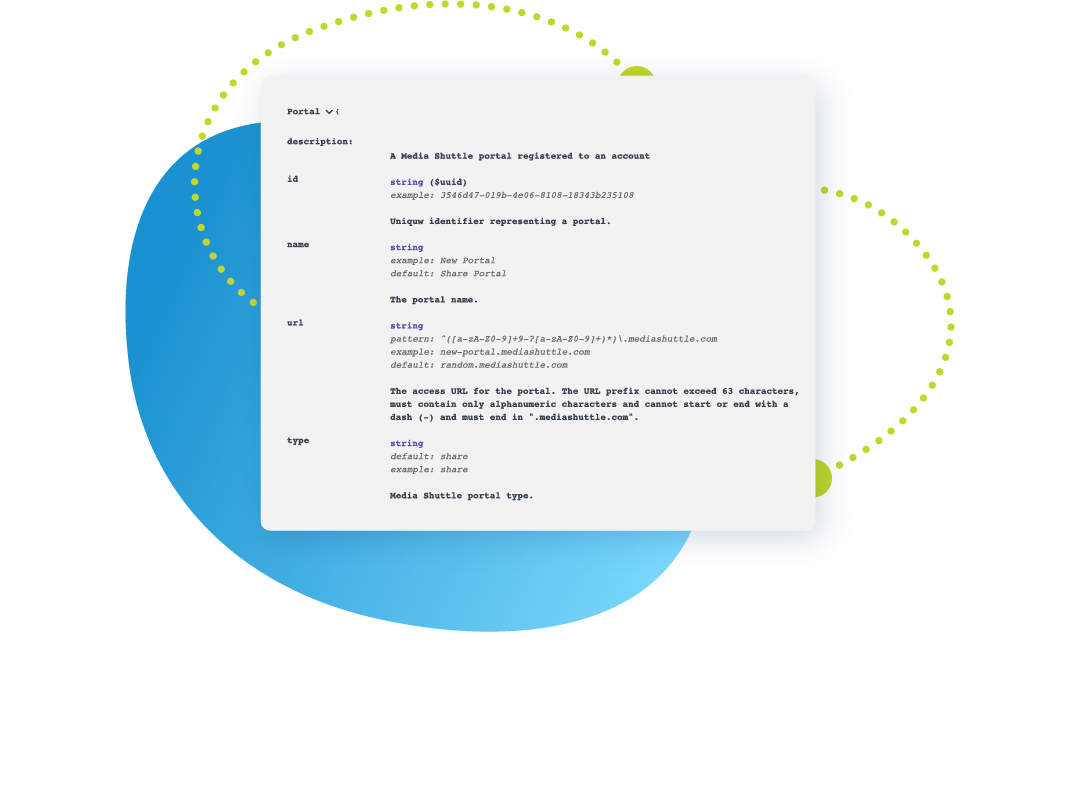
Get Pricing
Media Shuttle is packaged and priced for any-sized business and is easy to deploy and operate at any scale. It is used by more than 50,000 media & entertainment companies of all sizes and from all corners of the globe. Let’s have a quick conversation so we can provide the best option for your business.

Sim Digital
Jesse Korosi, Director of Workflow Services
“Media Shuttle is a trusted hub for all Sim post-production I/O…Security was also buttoned down, so we knew we could pass any security audits from the studios.”
Your request has been received and a member of our sales team will contact you shortly.
You may also be interested in reading our blog or reviewing our resource center for eBooks, white papers, case studies, and more.
Media Shuttle Customer Portal Showcase
Media Shuttle web portals are fully customizable and brandable. Our talented customers have put those features to good use, creating visually stunning and sleek imagery that matches their business. We’ve been so impressed by our customer’s designs that we wanted to showcase some of our favorites.