A Unified, Media-Centric View Across All Your Storage
The Complex Storage Landscape
Most media companies today use a blend of storage solutions, including file and object storage, on-premises and in the public cloud. While cloud storage opened up new possibilities, it also created new challenges, as many tools that are common in media workflows were designed for file storage.
There simply aren’t great tools for working with media assets in object storage, and the problem gets exacerbated when assets are spread across multiple storage types and locations. When it comes to finding, previewing, interacting with, and sharing assets, the more complex the storage environment, the bigger the challenge for end-users.
Traditional media asset management systems aim to address these challenges by providing centralized access to media assets. However, they often introduce their own set of problems. Each MAM system acts as a separate storage location, necessitating ingesting assets into the MAM to view or manage them. Most MAMs cannot span multiple locations, leading companies to use different MAM systems for various types of storage or purposes. This results in even further complexity with duplicate assets across systems and different tools to interact with assets across storage locations. It can be a mess.
Unified Visibility Across All Storage, No Matter the Complexity
Signiant Media Engine offers a unique approach to viewing and accessing media assets by providing a unified view across all your Signiant-connected storage locations — on-premises or in the cloud. Here’s how it simplifies complex storage access and visibility:
1. Federated Search Across Storage Locations
Media Engine’s federated search capability allows you to search across all your on-premises and cloud storage locations from a single interface. You can narrow your search by specific storage locations, portals, or folders, making locating assets easier, regardless of where they are stored. This eliminates the need to access multiple systems or manually search through different storage environments.
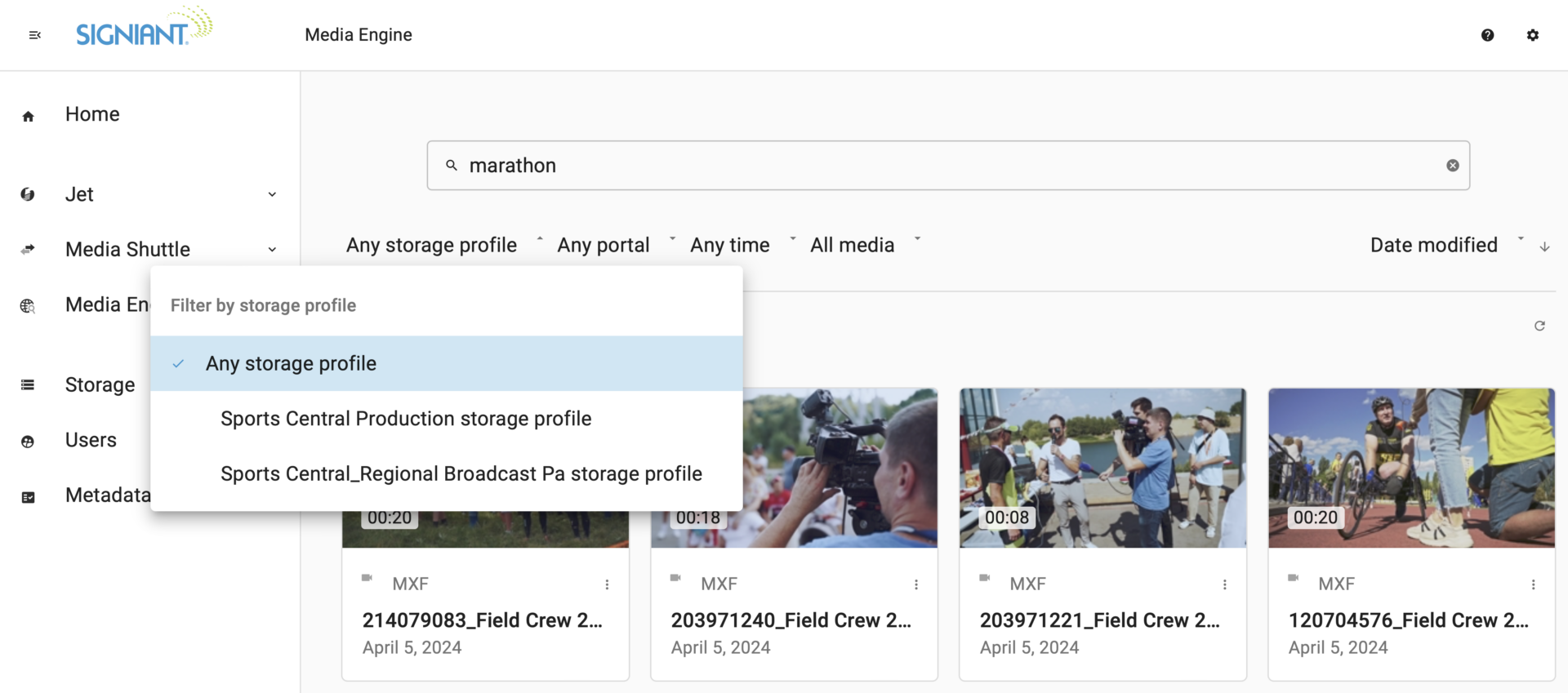
2. Enhanced Directory Navigation
With Media Engine, you can browse your storage locations more intuitively. The new directory navigation feature allows you to explore your storage hierarchy by Media Shuttle portal, folder, and subfolder. This structured view helps you quickly understand and manage the organization of your assets without needing to switch between Media Shuttle and Media Engine.
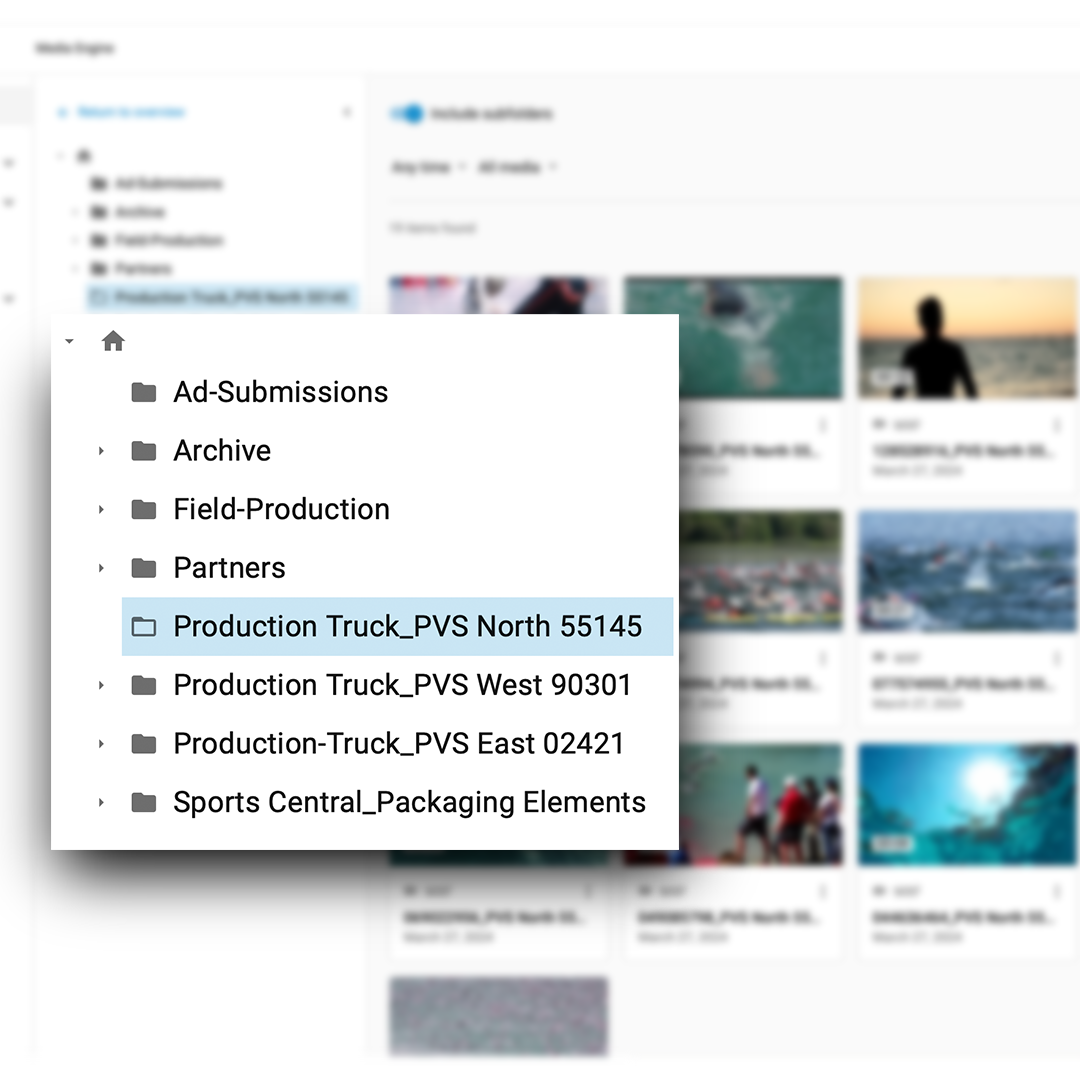
3. Proxyless Media Preview with No Ingest Required
One of Media Engine’s standout features is its ability to preview media directly within its storage location. You don’t have to ingest assets into a new system or pre-generate proxies to view them. You can inspect your media files in their native environment, saving time and resources while ensuring you see the most current version of your assets.
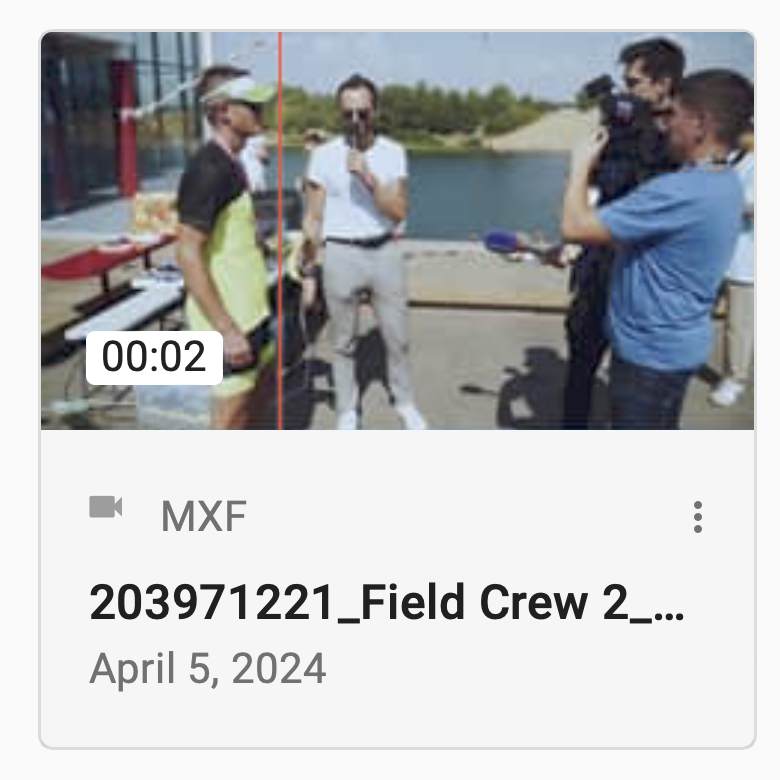
4. Metadata Inspection
Media Engine also allows you to inspect the metadata associated with your media files. This feature is crucial for maintaining accurate asset information and ensuring all relevant details are readily accessible. Whether managing a large volume of assets or working with complex metadata, this functionality helps you stay organized and informed.
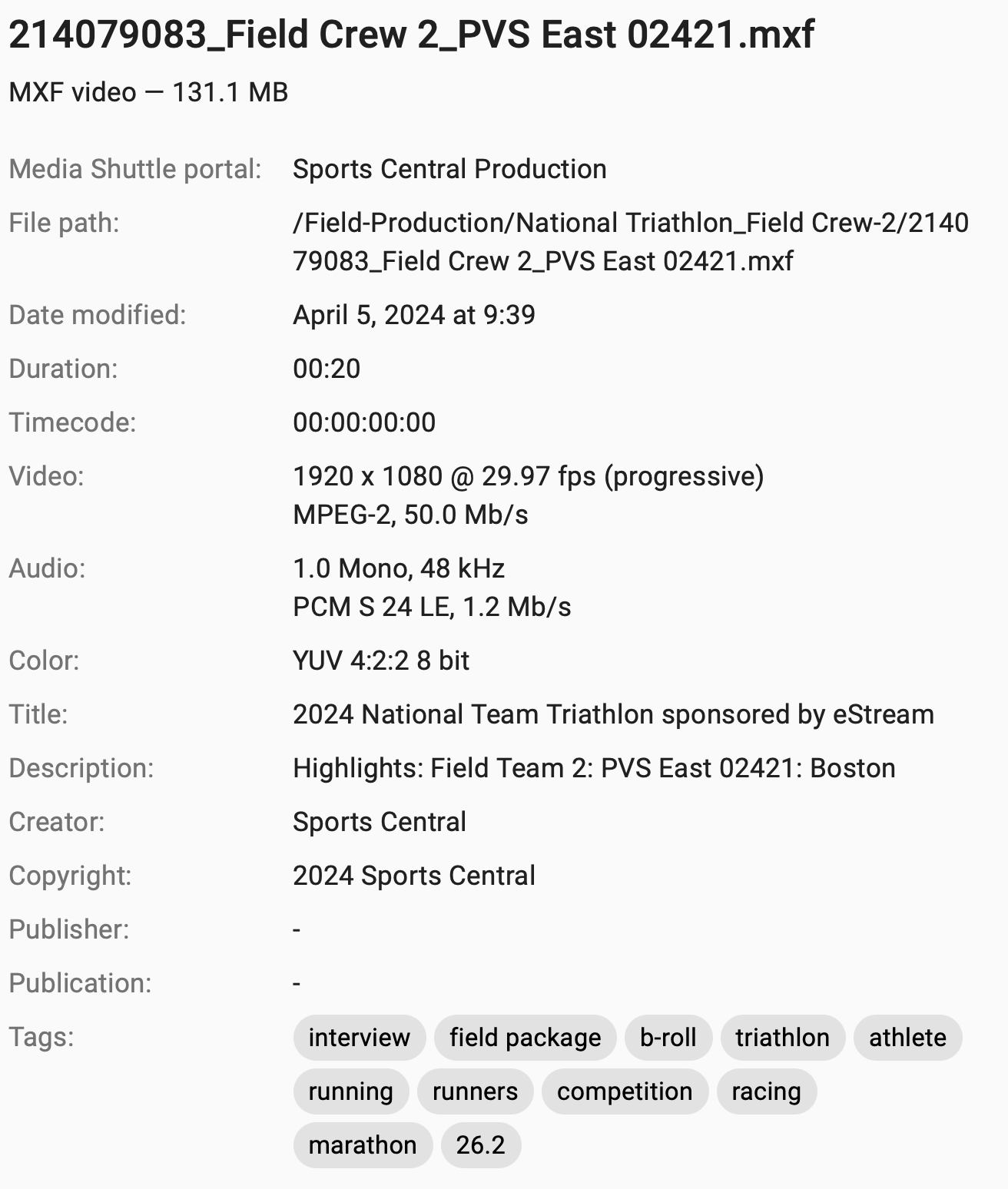
5. Real-Time File Updates
Keeping track of recently added files is easier with Media Engine. You can view and inspect files as they are ingested into your storage, ensuring you’re always aware of new content. This real-time visibility is essential for efficient asset management and helps streamline workflows.
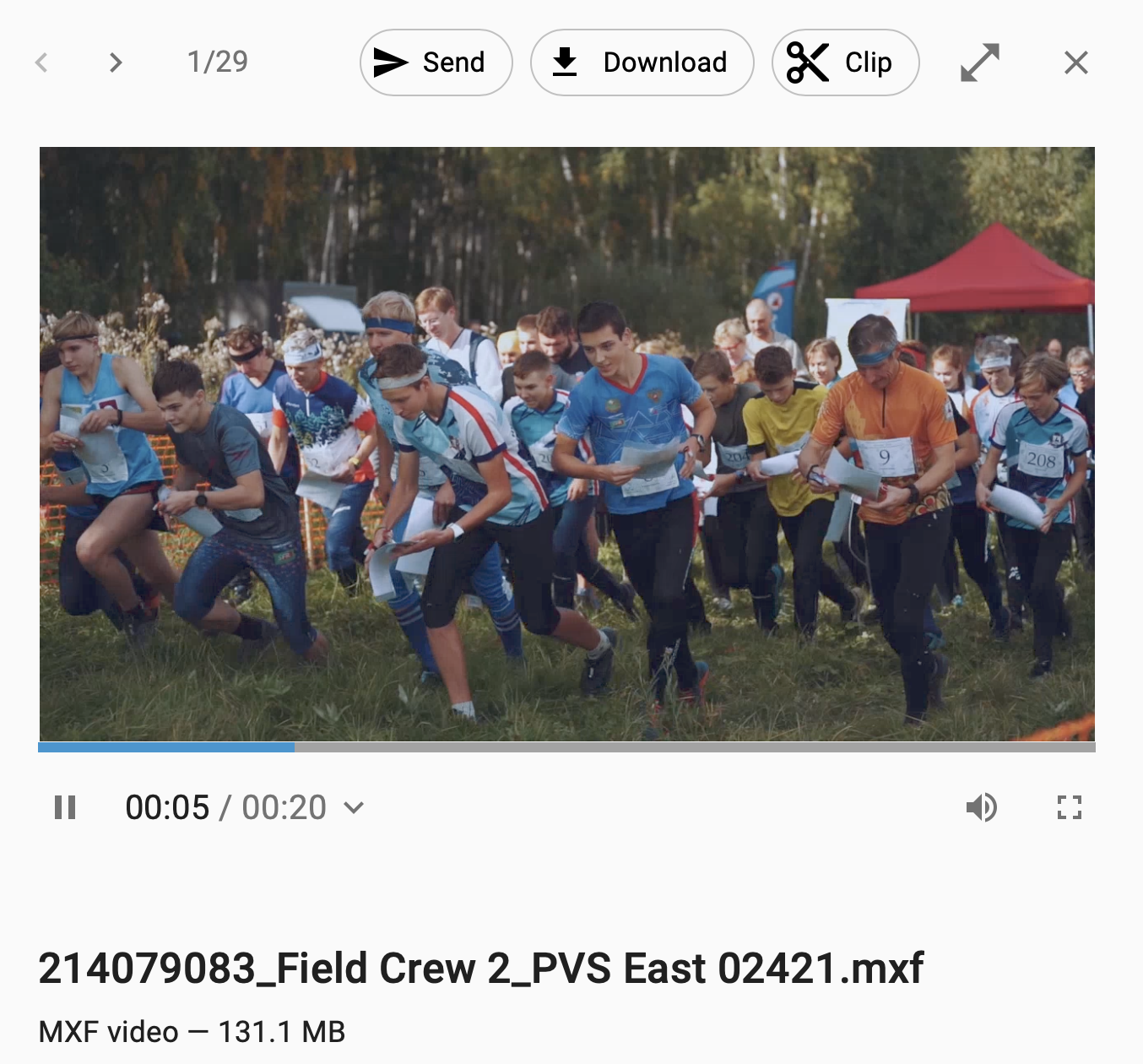
6. Seamless Integration with Media Shuttle and Jet
Media Engine is integrated with both Signiant Media Shuttle and Jet, as they are all built on the unified Signiant Platform. This integration supports cross-portal searches, portal and folder filtering, and allows direct linking from Media Shuttle and Jet to detailed asset views. This connectivity ensures a cohesive experience, whether transferring or managing assets within your storage infrastructure.
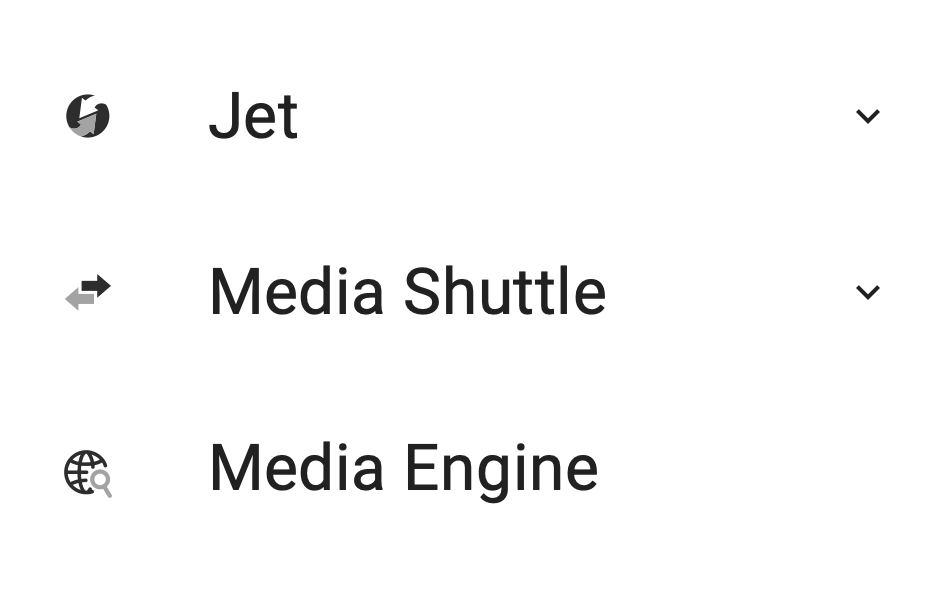
7. Clip / Partial File Restore
Another great feature of Media Engine is the ability to mark in and out points and transfer just the selected clip. This saves valuable time when working with very large media files and, in the case of cloud storage, can save on egress fees as well.
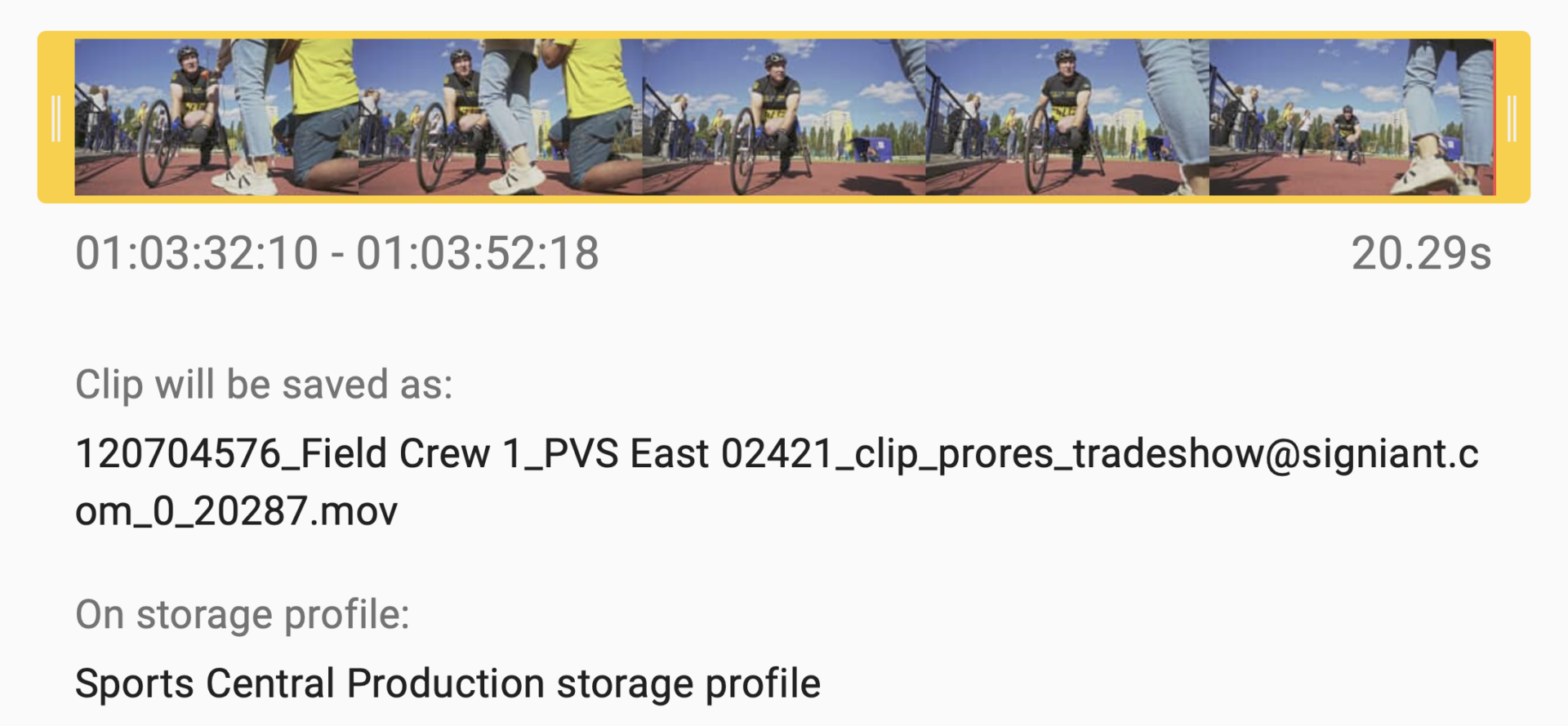
A Single Pane of Glass Across All Your Storage
Signiant Media Engine enhances visibility and access to all your media assets by providing a single pane of glass view across all your storage environments. This means you can quickly access and utilize content without the need to move files or choose between different storage types or locations. This streamlined approach ensures that those who need to use the content can do so efficiently and effectively, regardless of where the assets are stored.
Speak with a specialist to discover how Signiant Media Engine can provide you with enhanced visibility into your assets without needing a complex and costly management system.
Learn More About the Signiant Platform
The Signiant Platform builds on the foundation of our world-class fast file movement apps and adds workflow-centric production services that make working with media even more efficient.
Thank You For Contacting Us.
Your request has been received and a member of our sales team will contact you shortly.


