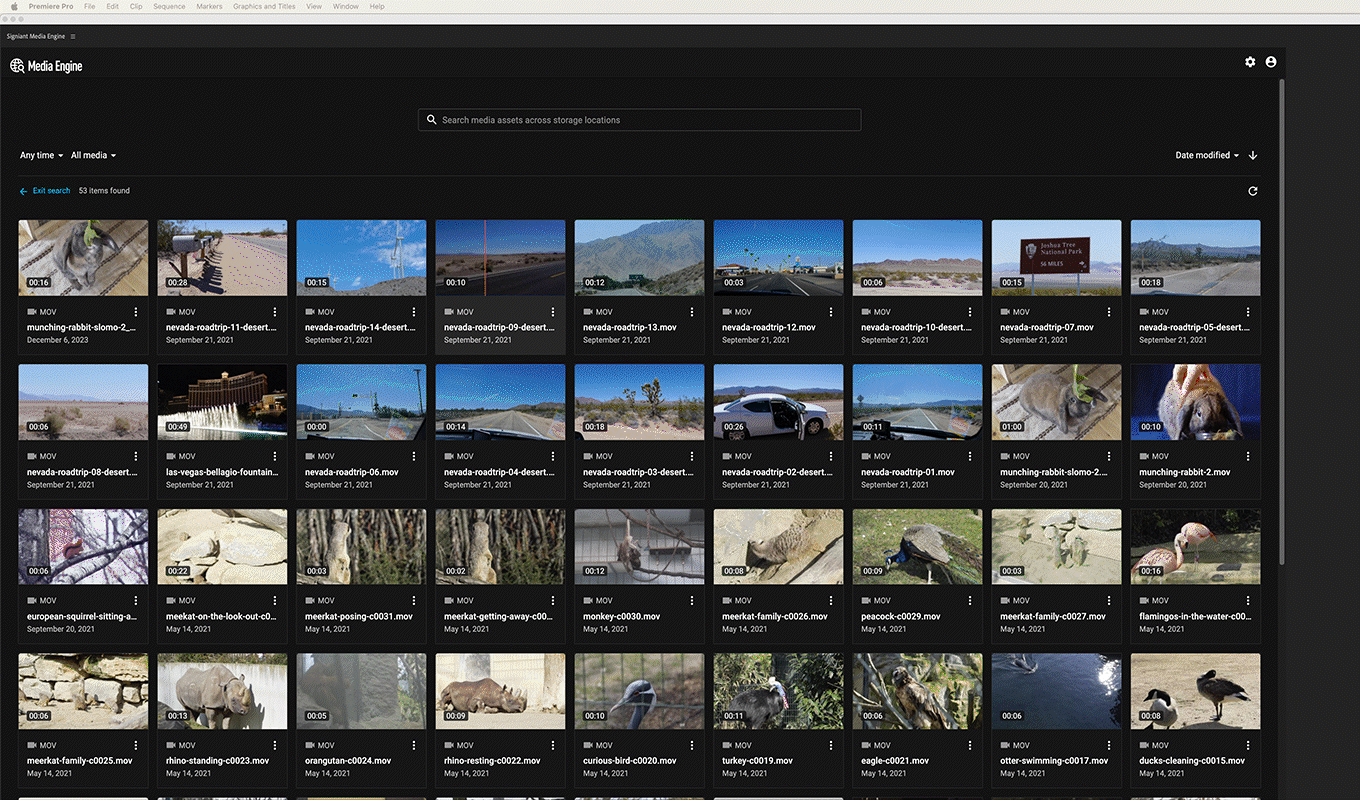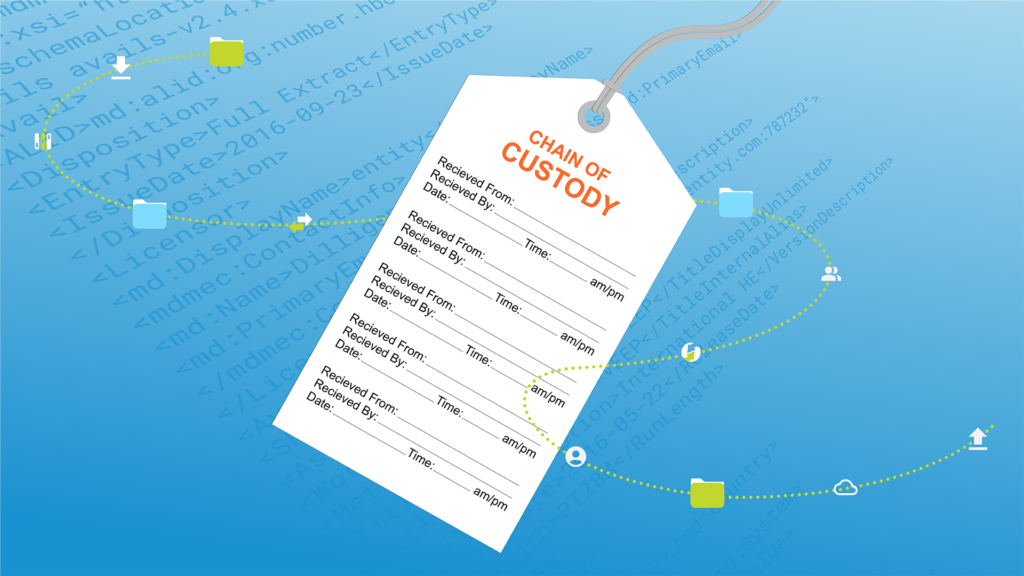Access Media Engine directly from an Adobe panel
Finding, accessing, and using media just got easier! Editors, assistants and artists can now directly connect Media Engine’s powerful search capability in an Adobe Premiere Pro, Photoshop or After Effects panel.
Media Engine is the modern media management service built into the Signiant Platform. This platform service allows Signiant’s SaaS customers to easily search, preview and take action on media assets across all their Signiant-connected storage from anywhere in the world. Results are immediately actionable via the powerful services available on the platform anchored by Signiant’s best-in-class fast file transfer.
What can you do exactly?
Accessing Adobe panels within Media Engine allows users to search for media files across on-premises and cloud storage and preview media directly from an Adobe Premiere Pro, Photoshop or After Effects panel. Once you’ve found what you’re looking for, download it directly into your Adobe project with Signiant’s blazing transfer speeds.
Now content creators can access Media Engine’s powerful search capability in an Adobe panel to:
- Streamline workflows by accessing, locating, and managing your footage directly within your Adobe software, saving you time, effort, and keystrokes.
- Search beyond Adobe CC Cloud. Media Engine can access and search your Signiant Media Shuttle portals in public and private clouds search across common technical and descriptive metadata fields.
- Ensure you have the correct footage before transferring to avoid unnecessary cloud egress fees. Media Engine allows for the smooth playback of diverse media formats, such as MXF, MOV, and RED RAW, without the requirement for proxy creation.
- Once you’ve found what you’re looking for, download it directly into your timeline with Signiant’s blazing transfer speeds.
If you are already using a Signiant SaaS product for file transfer, it’s easy to access to Media Engine on the Signiant Platform. Existing customers can simply contact their Customer Success Manager, and we will help you get started. Once Media Engine is up and running, users can access via the web or an Adobe panel.
Already have Media Engine? Learn how to download it from the Adobe Marketplace and install it.
How does Media Engine work?
With Media Engine, Signiant technology indexes your existing files on your existing storage. When indexing is done – start searching. Simply enter keywords, file types or key phrases into the search bar and find your media.
If search terms match the metadata associated with assets in your Signiant-enabled storage, Media Engine will find them. Unlike legacy MAM systems, there is no need to re-ingest your media or align with a structured metadata schema. And Media Engine scales automatically as your content environment evolves.
Media Engine doesn’t just find media formats. We know that production people need to find and work with PDFs, JPEGs, and TIFFS along with their MXFs and .MOVs.
Other recently added features to Media Engine include:
- Generate and Retrieve Clips — end users can mark in and out points on a video file and create a new asset. The new clips can be sent or downloaded. Commonly known as partial file retrieval or partial restore, this can save time and egress costs.
- Media Engine Landing Page — allows users to see what new files have landed in storage quickly.
- View Metadata — Detail View allows users to quickly view file information, along with descriptive and technical metadata associated with each asset.
- Proxyless Play — making previewing files more efficient, Media Engine can generate browser playable streams on-demand for a wide variety of professional media formats, making and storing pre-generated proxy files unnecessary.
Learn more about how the Signiant Platform and its SaaS-based products make content flow more efficiently.