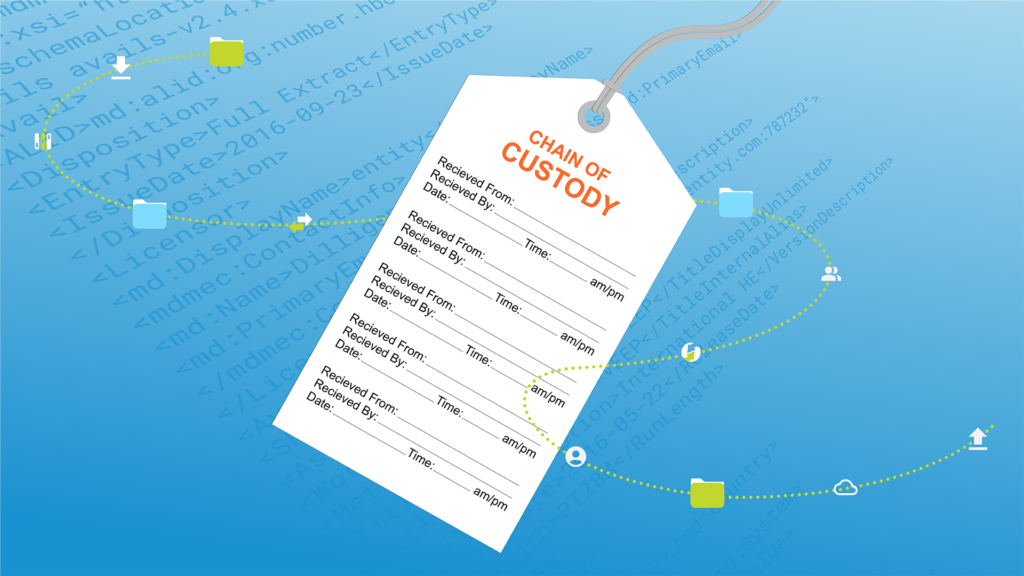Good Things Come in Threes
A hockey hat trick.
Bacon, lettuce and tomato.
Rock. Paper. Scissors.
And of course, Send, share and submit.
As the ancient speakers of Latin said, Omne Trium Perfectum: every set of three is perfect and complete.
That’s one of the reasons Media Shuttle is growing in popularity, with more than 100,000 users and counting: because it serves three sets of people – end users, operational administrators (or Ops Admins) and IT admins. In all cases, Media Shuttle makes it easy for the user.
Each person needs very specific access to Media Shuttle’s prolific feature set, in order to do his or her job without being bogged down in each other’s tasks.
So we asked Dave North, our Director of DevOps, to walk us through all three of Media Shuttle’s user interfaces—and show how everyone on the team can get a tailored view that’s made explicitly for the jobs they need to get done.
- The End User demo covers how to use Media Shuttle to upload and download media files of any size, and trigger high-speed transfers:
- Send and receive content with Portals
- Conform to media specification (enterprise version)
- Receive email notifications
- The Ops Admin demo walks through day-to-day management functions for running the team’s operations:
- Manage users
- Customize portals
- Track files
- Enforce media types (enterprise version)
- The IT Admin demo shows how technical people responsible for systems configuration will perform initial setup tasks:
- Add a portal
- Assign storage
- Set bandwidth limits
- Set authentication types
So click, watch and learn from Dave as he demonstrates Media Shuttle three ways. What’s most surprising is that no matter which video you choose, once you watch it you’ll know how to use Media Shuttle.
The user interface makes it just that simple. Effortless. And easy.