Post-Transfer Actions for Jet
Since its launch in 2019, Signiant Jet has been helping companies of all sizes with automated content exchange across their global locations and with their partners. As a cloud-native SaaS product, we are continually innovating to better serve the needs of the market and are pleased to announce that Jet now has new capabilities to automate common tasks once a file transfer completes.
Delete after transfer
With the Delete After Transfer option selected, all files are automatically removed from the source folder once they’ve successfully landed at the destination endpoint. Deleting the files from the source location improves efficiency, by providing storage cleanup of old files and by reducing the amount of disk space used. The option can also impart security benefits, as it allows IT personnel to ensure that valuable assets, once transferred, are no longer available for improper use or access.
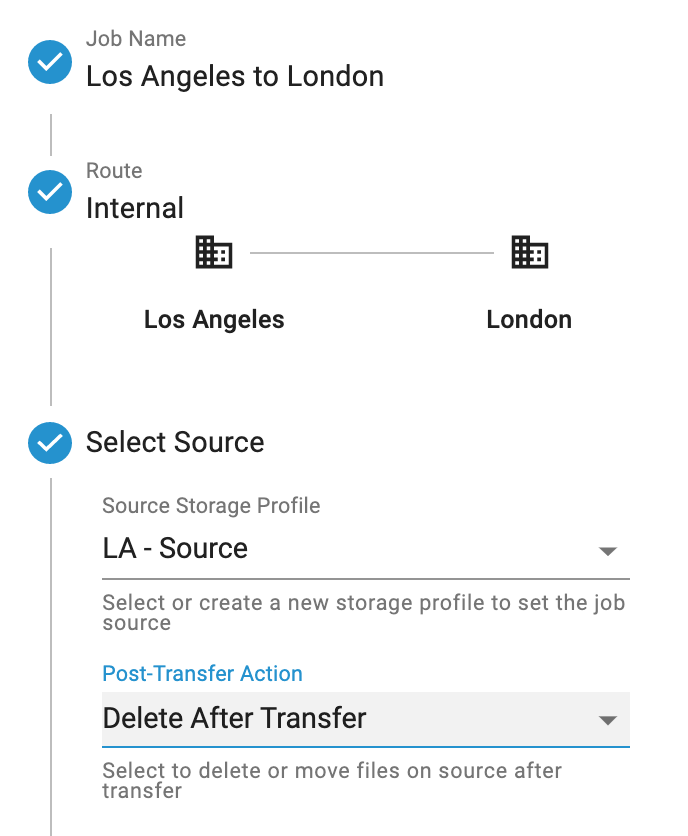
Move after transfer
When Move After Transfer is selected, the completion of a file transfer automatically initiates the movement of the source files to a second storage location on the source endpoint. This post-transfer action is most frequently used to provide a local archive where needed after files are transferred.
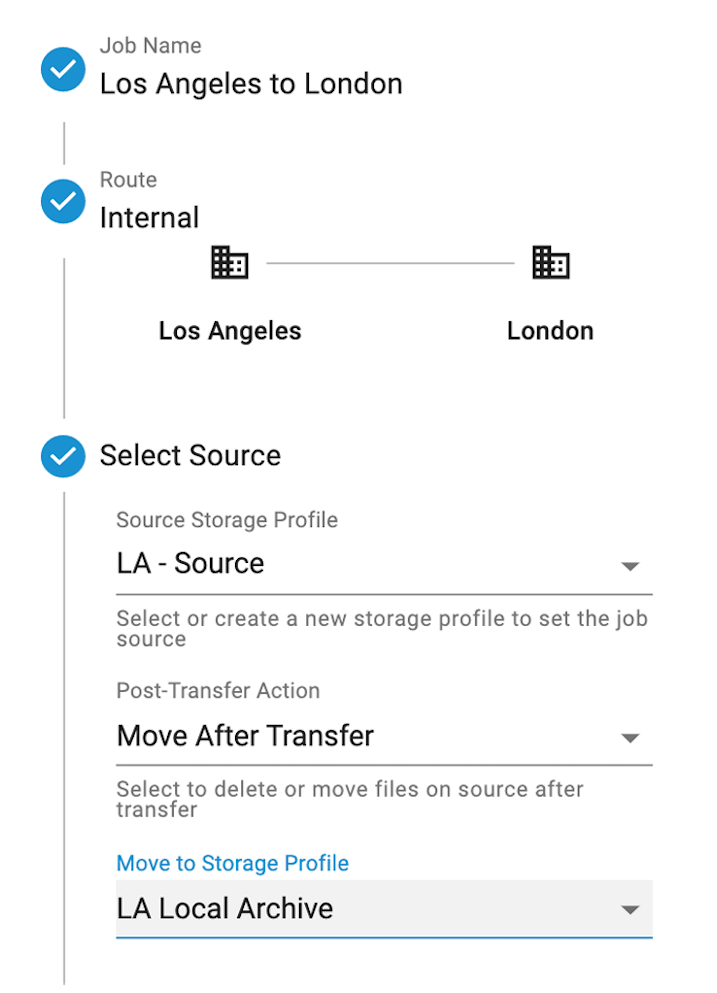
Workflows are often hectic for all involved, and it’s critical that teams be able to effectively manage their files before, during and after a transfer. Jet automates these repetitive tasks to put less strain on IT and operations teams. Whichever Jet post-transfer action is chosen, removing the files from the source hot folder is simple, and keeps that location empty and ready for the next transfer, simultaneously ensuring that files are never mistakenly retransferred to the destination endpoint. With Signiant Jet, you gain the comfort of reliability and complete visibility into all operations.


