Media Engine: Search Everything, Preview Anything, Move Anywhere
The Signiant Platform moves petabytes of high-value content around the world every day, within and between media companies of all sizes. More than one million people now use the platform, and we’re always looking for ways to make their lives easier. Lately we’ve heard a recurring theme: can Signiant give me the ability to search and preview media assets?
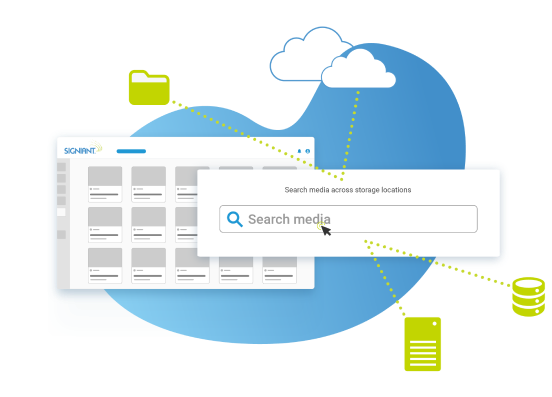
Media Engine is a powerful new service built into the Signiant Platform that does just that. Wherever your assets are stored, this new functionality makes it easy to find the content you’re looking for and preview a file before you send it. It’s a logical extension of the role Signiant has long played in providing fast, secure access to media assets, regardless of storage type or location.
What can I do with Media Engine?
- Federated search of Signiant-connected storage: Media Engine makes assets searchable by automatically indexing your storage, extracting relevant metadata and maintaining a linkage with the associated essence file. Once indexing is complete, users can perform a simple Google-style search from within the Media Engine web interface. The index is continuously updated in response to changes in the underlying storage, so when new assets are added they quickly become findable. For Media Shuttle users, this means there is now an easy way to search across multiple portals.
- Confirm content via scrubbable thumbnails: Quickly verify you have located the right media asset by moving your mouse over the thumbnail display area to scrub through thumbnails for key frames extracted from the video.
- Play frame-accurate proxies on demand: Media Engine’s innovative, patent-pending on-demand play feature allows you to play a variety of professional media formats without having to pre-generate and store proxies. This enables more rigorous review of the video and audio before downloading a heavy asset and enables user interactions such as clipping.
- View Metadata: A Detail View allows users to quickly view the file information including descriptive and technical metadata associated with any asset.
- Send and share: Once you find the asset you’re looking for, you can move it using Signiant’s familiar file transfer capabilities. Files can be seamlessly downloaded or sent via Media Shuttle, without leaving the Media Engine interface.
- Generate and retrieve clips: Using the on-demand proxies, users can mark in and out points to select a specific portion of a media asset. Once the clip has been created, it can be sent or downloaded. This ability to download only the portion of interest, commonly known as partial file retrieval or partial restore, can save time and egress costs.
What’s unique about Media Engine?
- Easy, incremental adoption. Unlike a conventional MAM, there’s no need to move or ingest your content into Media Engine. Just leave the assets where they are and let us do the heavy lifting.
- It’s already deployed. If you’re a Signiant SaaS customer, Media Engine is essentially ‘pre-deployed’ across your distributed storage environment. With Signiant software operational at every location where media assets are stored, a virtual edge network is already in place to take on these new responsibilities. Media Engine simply leverages the existing Signiant technical foundation to deliver even more value.
- It works with all types of storage. Whether your content is stored on-premises or in one of the major public cloud platforms, Media Engine can help you find it. If you’re using cloud storage, we’ll handle everything you need on the cloud side.
- Accelerated access to content is built in. Regardless of where in the world your content is physically located, Signiant’s advanced network optimization technology ensures that content deliveries are fast, predictable, and secure.
- You can preview anything. Media Engine supports an extremely broad range of professional media formats and non-media file types, so it’s always easy to take a quick look at the essence to see what you’ve got.
- It’s multi-tenant SaaS. As with all Signiant SaaS offerings, key components of Media Engine are delivered as cloud-native, multi-tenant SaaS. This makes the system scalable, resilient, and highly available — and regular automatic updates give you access to rapid innovation. We monitor and manage the software on a 24/7 basis, so deployment is easy, and the operational load is minimal.
How does Media Engine work?
Media Engine is underpinned by Signiant’s patented Software-Defined Content Exchange (SDCX) architecture, a foundation that can be directly leveraged to deliver a disruptive approach to media management. The Signiant Platform features an intelligent cloud control plane that is ideally suited to an expanded role in managing information about each media asset — in other words, metadata. Because it’s tightly coupled to the ‘data plane’ system elements that connect to storage and move the content itself, everything stays in sync.
As with all Signiant offerings, Media Engine never takes custody of your media assets — they always remain under your control, in your storage. Any storage location that is ‘Signiant-connected’ for the purpose of file transfer is also accessible to Media Engine. The details of this connection depend upon the type of storage. For on-premises storage, the customer installs Signiant SDCX Server software on a server in the same physical location as the storage. If the assets are in cloud storage, Signiant handles the cloud-side technology as part of our SaaS offering. In either case, there’s compute power and Signiant software adjacent to your storage, ready to undertake the task of indexing the storage and sending the results to the control plane.
What Metadata is searchable?
The basic indexing process extracts the following kinds of metadata and makes it searchable:
- Basic file information such as file name, extension, folder/subfolder name, last modification date and media type.
- Certain fields of descriptive metadata conforming to XMP, QuickTime/MP4, MP3 and Kyno specifications are searchable once indexed. This allows users to use their own common tools to provide descriptive metadata to suit their specific needs.
All of this metadata is viewable by the user within the Detail View feature noted previously. Descriptive metadata from the various formats is presented in the following normalized fields: Title, Description, Creator, Copyright, Publisher, Publication and Tags.
Security and Privacy
We know that security and privacy are paramount when dealing with valuable content, and Media Engine continues Signiant’s long-established commitment to these principles. In addition to the overall security features of the Signiant Platform, two new dimensions come into play with Media Engine:
- Metadata and proxy files are stored securely in the cloud by Signiant.
- User access to media assets aligns with Signiant platform permissions. When searching Media Shuttle storage, for example, a user will only see results from the portals and folders to which they have been given access.
Packaging and Pricing
Media Engine is available to any company operating on the Signiant Platform — in other words, anyone who has an active subscription to Media Shuttle, Jet or Flight Deck. Every Signiant SaaS subscription includes a starter pack of Media Engine users so there’s absolutely no incremental cost to get started.
If you want to expand utilization beyond the base level, Media Engine scales commercially via a tiered pricing model based on the number of users, with the cost per user decreasing as utilization grows. Media Engine employs a ‘monthly active user’ model — a floating license construct that lets different individual users consume the subscription each month. Customers can add more Media Engine users by moving up a tier or by paying monthly overage fees. As with all Signiant SaaS products, our Customer Success Managers will monitor Media Engine usage and will proactively engage if utilization changes to help make sure you are on the optimal pricing plan.
We’re confident that Media Engine will add value right out of the box, but there’s also an evolving roadmap of additional capabilities on the horizon.
To get started with Media Engine, contact your Customer Success Manager or email customercare@signiant.com.
After executing an updated license agreement, you’ll be up and running quickly via a simple activation process.
For additional information, please visit help.signiant.com

