Signiant Media Shuttle
The easiest way to send any size file, anywhere, fast.
Media Shuttle is the world’s first SaaS solution for ‘hands on’ accelerated transfer of large files. Combining the simplicity of online file sharing with enterprise-class acceleration, security, and control, it has no file size limits and can be accessed from any web browser.
Key Benefits of Media Shuttle
- Speed: Media Shuttle moves files up to 200 times faster than standard Internet transfers, utilizing a proprietary transport protocol that runs over UDP. By minimizing the impact of latency and packet loss, this technology ensures optimal utilization of available bandwidth and makes it practical to send large data sets over long distances.
- Simplicity: Media Shuttle’s user interface for sending, sharing and requesting files is so intuitive that no training is required.
- Scalability: As a managed SaaS solution, Shuttle can be instantaneously deployed to thousands of global users. The system is managed by Signiant’s load-balanced, autoscaling cloud software, so there’s no need for you to run web servers or update client software.
- Security: A comprehensive security model protects valuable digital assets via encryption, secure web communications, and a range of user authentication options.
- Storage Independence: You choose the storage, and it’s always under your control. Media Shuttle portals can be individually configured for either on-premises storage or your cloud object storage tenancy in Amazon, Microsoft Azure, or Google Cloud Storage.
- Visibility: Shuttle provides centralized tracking and reporting for every transaction, with configurable email notifications to keep all stakeholders posted on the status of transfers.
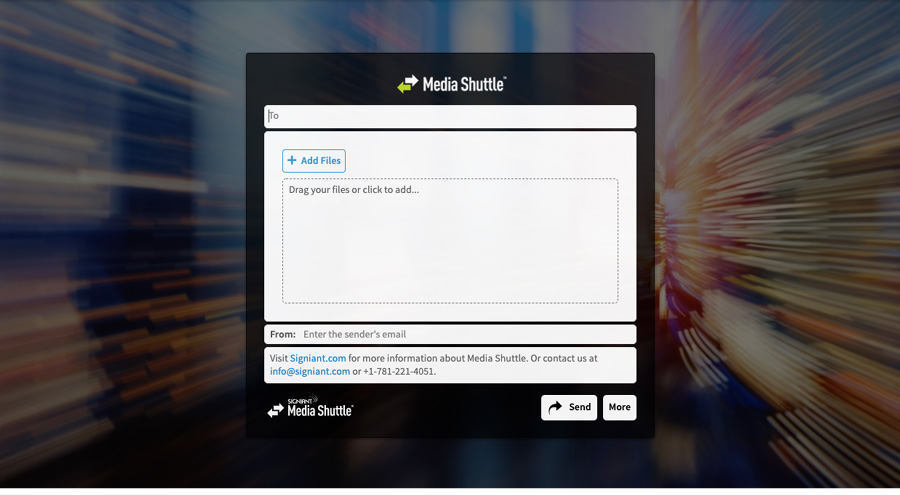
Features & Capabilities
- Delegated Administration: IT can configure storage and security, and delegate day-to-day management to an operational owner, who can manage portals, easily add or remove users, and monitor content flow from a separate Ops/Admin interface.
- Brandable Portals: Easily change portal background image in Ops/Admin interface. Set up an unlimited number of portals with three modes to choose from — SEND, SHARE or SUBMIT.
- FTP Augmentation: Install alongside existing FTP system, without any upfront data migration. Accelerated transfers and simple user interface are immediately available.
- Checkpoint Restart: If a transfer is interrupted, Media Shuttle will automatically resume from the point of failure within the file — no need to start again and re-send the whole thing.
- App-less Transfers: Allow users who are on a mobile device or are unable to install a desktop app or plug-in to perform Media Shuttle transfers.
- API Integration: Automate common IT tasks with the Management API. Use the System-to-Person Automation API to generate upload and download links via an in-house or commercial system such as a MAM or DAM.
- Languages: Choice of English, French, Spanish, Chinese, Japanese, Portuguese or Italian for each portal or user.
- And much more: Single Sign-On with SAML, customizable metadata collection, Auto Delivery for unattended transfers, and CloudSpeX for pre-flight format checks.

System Architecture
Media Shuttle is often deployed in a hybrid SaaS configuration as shown above. The data plane (and associated server and software) are on-premises, while the system control plane are delivered from the cloud via Signiant’s multi-tenant cloud-native SaaS. This architecture lets you maintain complete control of high-value content, while simultaneously deriving the classic SaaS benefits of automatic updates, scalability, and global availability.
- User Interaction: End users can access the system from any web browser. For accelerated transfers, a simple native application must be downloaded and installed. The IT and Ops/Admin interfaces require only browser access.
- System Control: Via Internet connections indicated by the blue lines on the diagram, the Signiant SaaS manages file transfer logistics, serves user interfaces, sends email notifications, keeps the client-side software updated, and collects data.
- File Movement: Signiant’s acceleration software operates in a client-server model. As shown by the green lines on the diagram, the transfer occurs between the end user’s computer (the client side) and server-side infrastructure on the customer’s network (on-premises storage and a server running Signiant software).
- Cloud Object Storage: As an alternative to on-premises server-side infrastructure, you can choose instead to use your object storage tenancy in either Amazon S3, Microsoft Azure Blob storage, or Google Cloud Storage. With this option, Signiant operates the server-side compute and software in the cloud platform of choice as an auto-scaling SaaS, simplifying deployment even further.
For Media Shuttle system requirements, please visit the Signiant Help Center.


