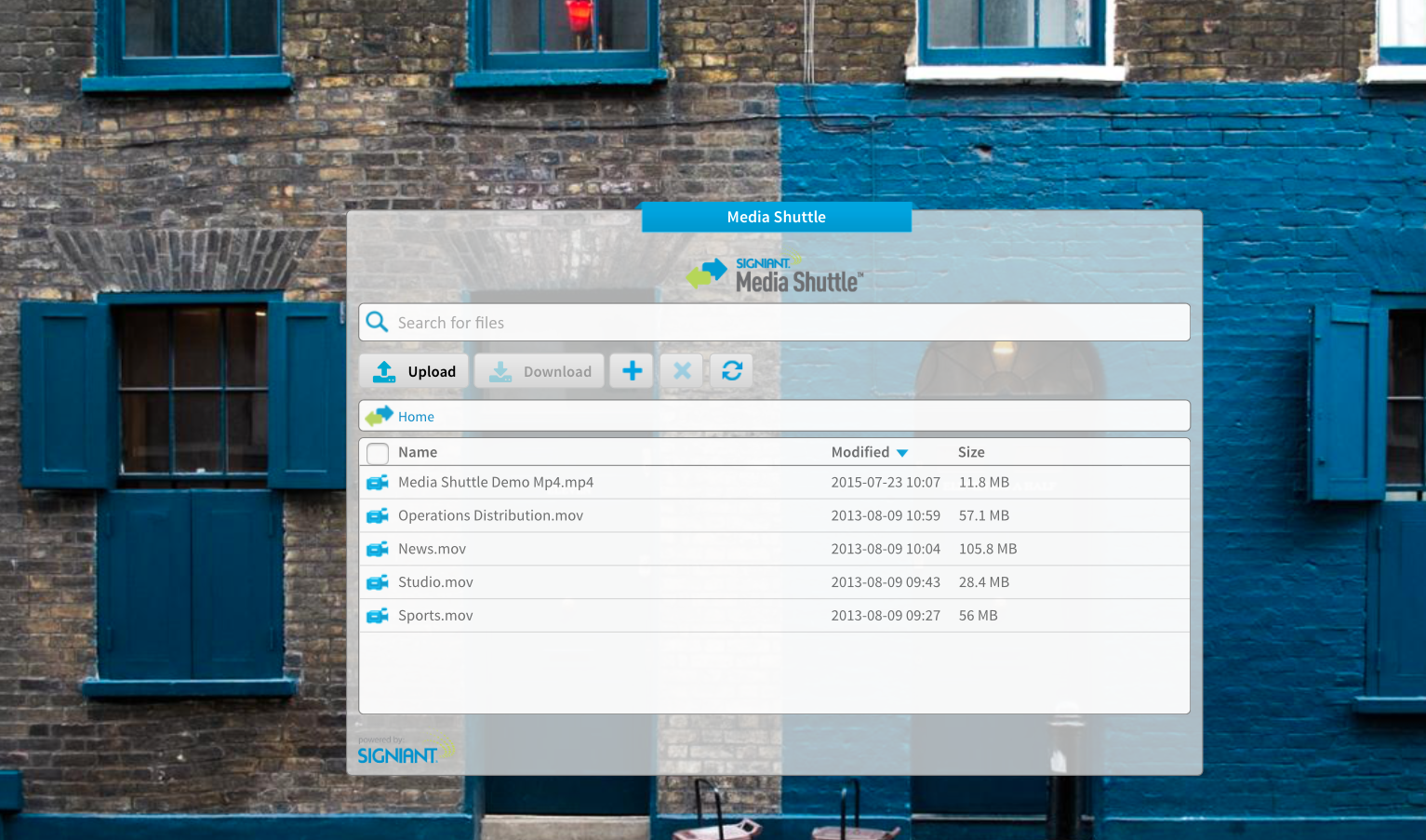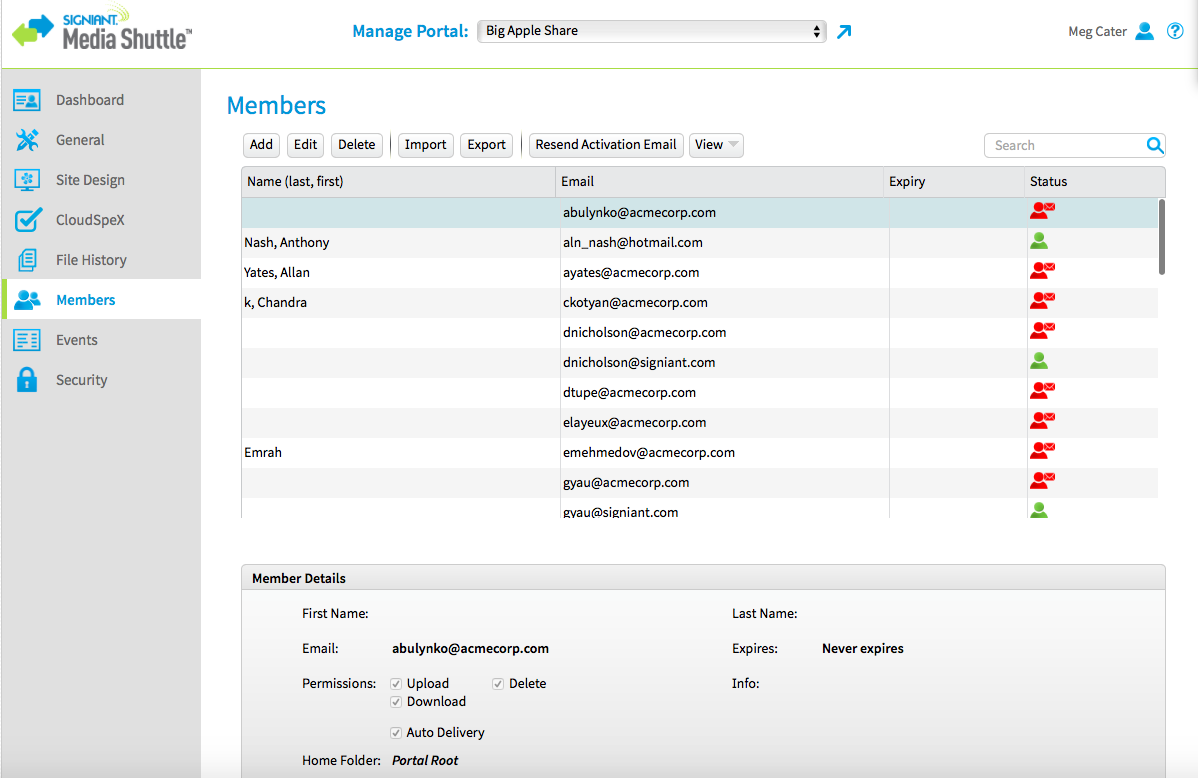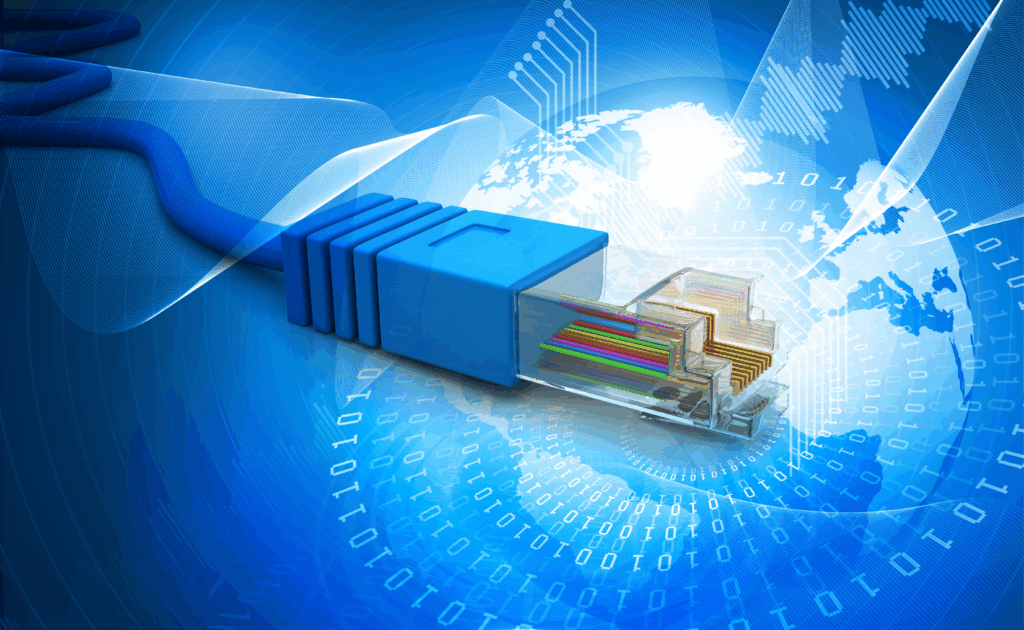Media Shuttle in Action: The Operational Perspective
Most organizations comprise different classes of stakeholders with different needs and concerns. Media Shuttle provides a solution that offers features and benefits for all: IT staff responsible for provisioning, supporting and securing the technical environment; operational managers and end-users performing the bulk of the actual data-centric work; and business decision-makers defining organizational objectives and needs.
Media Shuttle is completely agnostic with respect to data type, file size, network type, distance of transfer, and geographic location. Running on the customers’ existing WAN infrastructure, whether dedicated links or open Internet, Media Shuttle will always provide the same maximum possible speeds enabled by the Signiant transfer protocol, regardless of network conditions.
How does Media Shuttle support the specific needs of operations managers and end users?
For most medium-sized and large organizations, operational staff fall into two basic role categories: managers and true end-users. Media Shuttle provides easy to use, intuitive interfaces that support the key tasks and responsibilities for both roles.
From an end user perspective, Media Shuttle is a simple tool accessed by opening a browser and going to a defined URL. The user is presented with a branded portal with an intuitive interface, in one of three forms:
➜ SEND portals let the user send a file to another person in a store-&-forward model. Email notifications advise the recipient when a file is ready for download, and advise the sender (and other stakeholders) when the file has been downloaded.
➜ SHARE portals allow multiple users to browse, upload to, and download from a file structure in a fixed storage location.
➜ SUBMIT portals funnel all user submissions to a fixed storage location, for simple aggregation purposes and/or to be picked up by an automated process.
For Managers, the Administration interface (also referred to as the Ops/Admin interface) is the primary means of interacting with Media Shuttle. Here managers can not only view all the transfer and user activity for the portals for which IT delegated them administration rights, but also perform other useful tasks. They can add and delete users (for example as project teams change over time), define user rights for folders, and set up email notification rules for content uploads, downloads and transfer failures. Additionally, once IT has created a portal and defined it as a Send, Submit or Share site, managers can, with just a few clicks, brand and customize the portal by defining logos, backgrounds, color schemes, language (currently English, French, German, Italian, Spanish, or Portuguese), and shortcut icon.
For end users, the Media Shuttle experience is simple and ‘consumerized’. Once they have received the auto-generated email notification inviting them as a member, end users install the simple application at the initial prompt and log in with their email address and password. In a Share portal, the user can select the file(s) and/or folder(s) they wish to upload/download/view, and click the appropriate action button. In a Send portal, sending files is simply a matter of choosing the file(s)/folder(s) to send, adding the email address(es) of the recipient(s), adding an optional message, and clicking “Send” Automatic email notifications allow senders (and managers, and other interested parties defined by the portal administrator) to see that the files they sent were successfully transferred, received, and downloaded. Similarly, recipients receive email notifications containing a portal link to the file(s), which they can then view and selectively download to a destination of their choice. For Submit portals the send process is even simpler; since no recipients are defined, users just need to select the content for uploading, optionally add a message, and send. Interested parties defined for the Submit portal then receive automatic email notifications that new content has arrived.
In addition to the core advantages of speed, reliability, and security, Media Shuttle offers a number of other benefits to operational staff:
➜ Ease of Use:
From an end-user perspective, Media Shuttle portals look and feel much like the standard consumer-grade online file sharing services that most people are now familiar with. The interfaces and tasks they enable are so simple to learn and intuitive to use that zero user training is required. As hands-on personnel come and go within the organization, there is no overhead associated with onboarding them with this essential tool.
From a manager perspective, configuring and branding portals is quick, easy, and intuitive, as is managing user access as project needs and staffing evolve over time. Once portals have been created and delegated by IT, operational managers are able to make the kinds of on-the-fly changes that today’s fast-paced organizations require.
➜ Flexible Workflow Support:
Between them, the Send, Submit and Share portals support all standard workflows involving person-initiated file transfer operations. From person-to-person and person-to-people content movements (Send), to aggregating content from diverse sources to a single location (Submit), and supporting dynamic project-based collaboration involving content from multiple sources that is to be shared by multiple users (Share), Media Shuttle provides a solution for easily, reliably, and securely moving large files across any distance.
All three portals enable additional workflow flexibility unique to that type of portal. Authenticated Send portals can be configured to allow authenticated members to send content to non-members without requiring the latter to authenticate prior to download, and to invite non-members to join. These options extend the reach of the portal to the wider supply chain. Submit portals are perfect for situations where aggregated content needs downstream processing. By simply pointing a workflow automation engine (such as that provided by Signiant’s Manager+Agents on-premises solution) at a Submit folder, newly arriving content can be automatically processed as it arrives through the portal. Share portals enable not only collaborative access to content added via Media Shuttle, but also shared access to any content placed on the share location by any other transfer mechanism, such as FTP.
The Media Shuttle iOS app extends this flexible workflow support to remote users working in time-sensitive situations out in the field. With the Media Shuttle iOS app, users working on tasks such as covering live events or breaking news can send content to Submit portals directly from their iPhone or iPad with the full power of the core underlying transport technology.
➜ Unlimited Portals:
Since all Media Shuttle portals are hosted by Signiant in the cloud, there is no practical limit to the number of portals that can be created and supported, always with the same global performance, security, reliability and responsiveness. Signiant extends this capability out to customers by allowing them to create as many individually branded portals as they like, at no additional cost. So whether the customer is a global organization spread across multiple discrete locations, a major content aggregator or content processor with multiple clients or partners, or a single entity conducting multiple distinct projects in parallel, Media Shuttle enables the provisioning of as many portals as are required for as long as they are needed. In situations where end-users are enrolled as members of multiple portals, they just choose which portal they wish to enter at login.