There’s a Better Way to Find and Preview Media
Where is that media file?
Where is that one asset you need right now, to give to that person way over on the other side of the world, so they can do their job on time? That is the question. It’s the question looming large in the minds of media people in companies large and small.
You may have noticed: we’re living in a world of distributed production, complex interweaving workflows, scattered storage, more and more content destinations, and, as always, tight deadlines. The last thing you want your people doing is spending hours clicking through file directories in search of a media file they used a year ago. Or even a month ago. Maybe the file is on local storage. Maybe it’s in the cloud. Or maybe it’s with the team 3,000 miles away.
The technology is changing too. Forward-thinking media companies are starting to use new cloud-based workflows that can make their work easier and save them money. But time and money can only be saved if taking advantage of this new technology is seamless and painless.
In this world, two abilities become paramount:
smart media management, and super-fast file transfer.
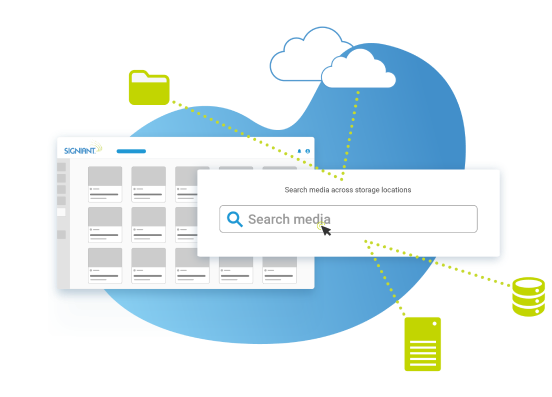
Intelligent media management is about knowing what you have, finding what you need, previewing it to make sure, and moving it to where it needs to go…without delay!
There needs to be a better way. And there is. It’s called Media Engine — part of the Signiant Platform.
You may have heard of Signiant, and think of us as the “move large files fast people.” And you’d be right. After all, we’ve helped over 50,000 media companies and more than a million users to move petabytes of media data every day.
These connected companies started asking us for new ways our platform could solve more of their media management challenges, and search was at the top of the list.
With the release of Media Engine, the Signiant Platform (including Media Shuttle, Jet and Flight Deck) just got a lot better. Media Engine is a simple yet powerful media management tool that works hand in hand with fast file transfer technology. Now you get easy search and preview together with ultra-fast data transport.
No more scrolling directories. No more wishing you could search the storage in your other office. With Media Engine, you just type in a single search bar, find what you’re looking for, preview it and then move it.
Media Engine is very easy to use. If you already have Signiant technology, the software is already deployed at each endpoint in your storage environment, creating what is in effect a virtual edge network. All you need to do is ‘turn it on’.
If you’re not on the Signiant Platform yet, joining is easy. Signiant tools and services are cloud-native SaaS applications that are easy to deploy and use. And being SaaS (Software-as-a-Service) means it scales to meet the needs of any size business.
How does Media Engine work exactly?
Once Media Engine is activated, you show Media Engine where your assets are — on any Signiant-connected storage, anywhere, on-premises or in the cloud. Media Engine takes it from there.
It indexes all your media and records basic metadata intrinsic to each file, including its transfer history.
It automatically creates preview files (proxies) which will greatly accelerate the common actions you take with your content.
Signiant supports the common professional media formats currently in use. And not just video. We know that production people need to find and work with PDFs, JPEGs and TIFFS along with their MXFs and MOVs.
Once everything is indexed, you can start using Media Engine to simply search and preview media. How simple is it? We’re talking Google Search simple.
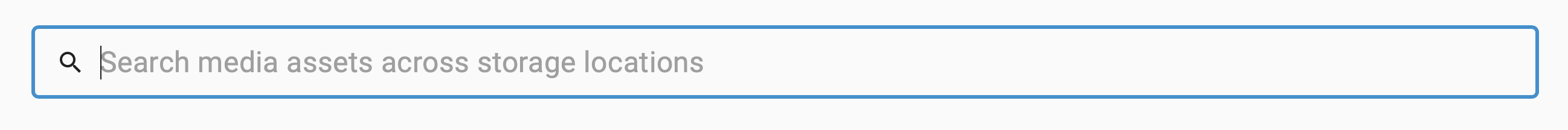
It’s based on powerful technology called elastic search. Just type in what you’re looking for, by keyword, phrase, file type, or anything else. Media Engine quickly does a unified (federated) search across all the storage in your ecosystem. Suddenly all the media files that match your criteria pop up in an easy to navigate user interface. Different files, different versions. It couldn’t be easier.
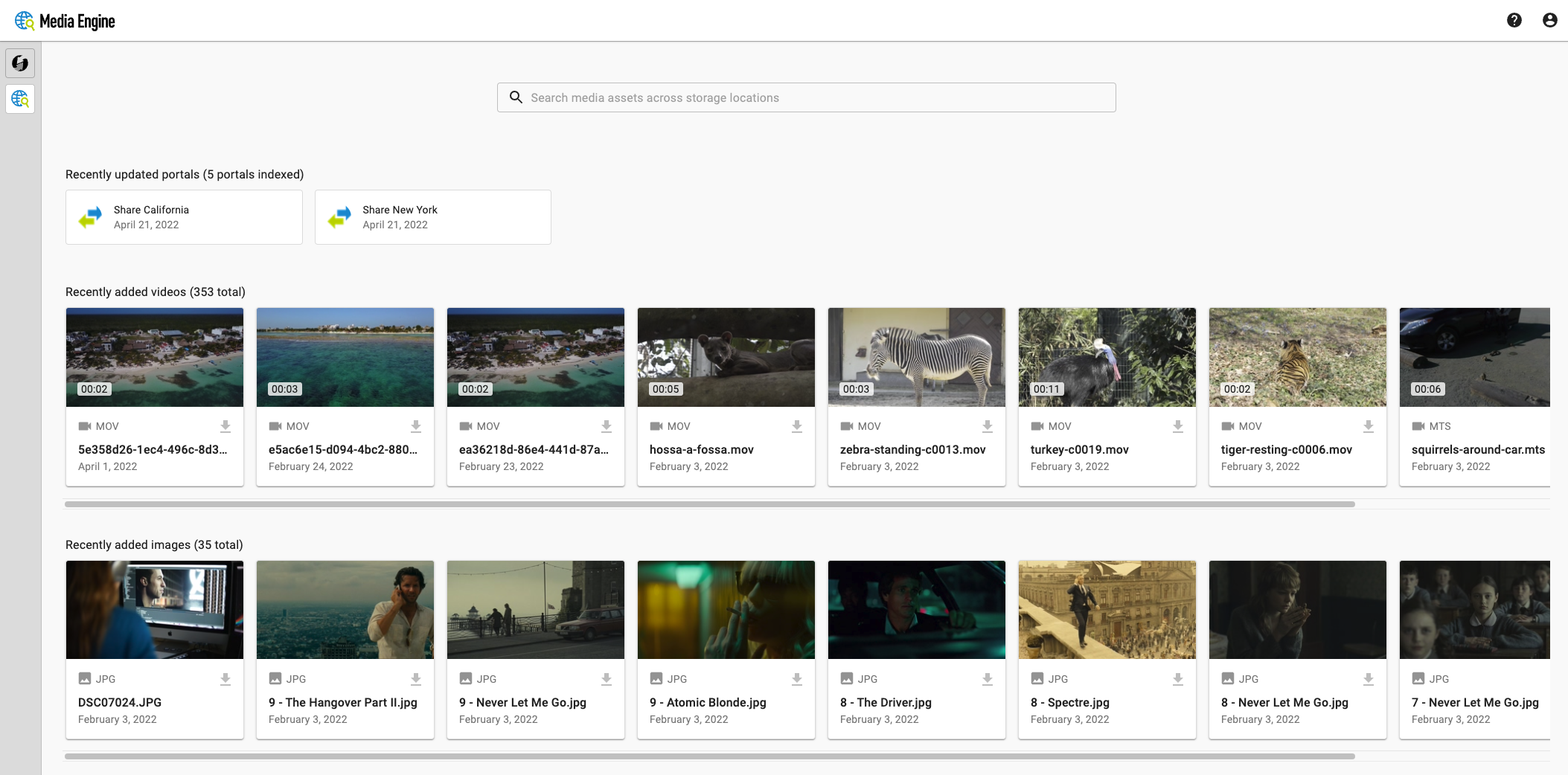
Next, you can preview any clip just by scrubbing through the proxy thumbnail, to make sure it’s really what you’re looking for. No more guessing, or downloading unwanted media.
Now that you’ve found the relevant asset, you can take action with it. Immediately. Since Media Engine is part of the Signiant Platform, built on a fast file movement foundation, file transfer capabilities are directly integrated. Just tap a button to either download the found media to your desktop, or move it to any location around the world — at the speed of Signiant.
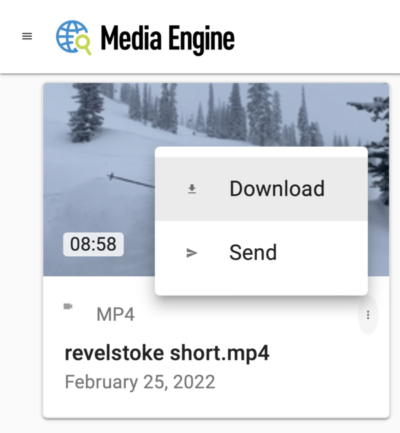

Soon you’ll even be able to specify in and out points to extract only the part of the clip you need. This will save you a heap of time, if you’re shipping just the relevant thirty seconds, not the whole ninety-minute interview.
To make life even easier, Media Engine will appear in the Signiant Platform console, which brings all Signiant applications, services and tools into one interface. They’re all at your fingertips, so switching between operations couldn’t be simpler.
What Media Engine isn’t: another MAM
Over the years, several capable developers have offered Media Asset Manager (MAM) tools. Some are powerful and maturely developed. But they have limitations.
MAMs typically require you to follow their prescribed metadata schema, filling in a form for every asset at the point of ingest. That can get expensive and time consuming. And it may be unnecessary in today’s universe, where people increasingly rely on unstructured metadata.
We’ve found that most users don’t really need such feature-rich, overbuilt systems — nor do they need all that extra effort to conform.
Media Engine isn’t a MAM, and doesn’t try to be.
Media Engine is intentionally lean and mean. Its power lies in its simplicity. It’s an off-the-shelf, modular building block that addresses the 20% of media management that matters most. It’s frictionless to deploy, and super easy to use.
Unlike a legacy MAM, Media Engine doesn’t require you to re-encode your content, or change your storage. It works directly with what you already have.
Most importantly, Media Engine is pre-deployed as part of a cloud-native fast transfer platform. It can easily access your storage, index your assets, and create preview files — because it’s already there.

Easy Access
For the first time, Signiant has brought together super fast transport and simplified search and preview.
There’s a very low entry threshold to get up and running with Media Engine. If you’re already on the Signiant Platform, it’s essentially a ‘point and shoot’ proposition. Initial seats of Media Engine are included with every Signiant SaaS subscription, so it costs nothing to try.
If you’re not on the Signiant Platform yet, now may be the time.
Remember: the Signiant Platform is working right now, for fifty thousand companies and more than a million users. And now, they can all take advantage of the simple, powerful media management service that is Media Engine.
Smart management. Fast movement. It’s a powerful combination. We believe it will change the way you look at your media.


