Media Shuttle – Product White Paper
The World’s First Hybrid SaaS File Movement Solution
The digital revolution, and the data explosion that has accompanied it, has transformed the world — and in turn increased the need for people to send and share information across a massively interconnected world. This is particularly true in media where file sizes keep getting bigger, workflows continue to become more global and more complex and security threats are top-of-mind. Media companies of all sizes need to move ever more data, over ever greater distances, at ever faster speeds. The parallel advances in computer storage, networking, and processing have all enabled this transformation, but a bottleneck has been left at the core of the standard transport layer of this global digital ecosystem. The Internet Protocol (IP) networks that carry the traffic aren’t being used optimally for sending large data sets over long distances, and enterprises needing to send large files quickly, safely, and reliably face an ongoing challenge.
Signiant’s Media Shuttle addresses the challenge to move large, high-value digital assets around the world. Media Shuttle incorporates the speed, security and reliability of Signiant’s industry-leading intelligent file movement technology, which moves files up to 100 times faster than standard IP transfers, and delivers these benefits via a unique, patented hybrid Software-as-a-Service (SaaS) architecture. The Media Shuttle user interfaces and control functions are delivered by Signiant from the cloud, while proprietary content remains securely under the customer’s control — either in on-premises storage or in the customer’s cloud storage tenancy. This best-of-both-worlds approach offers significant benefits.
With its SaaS control layer, Media Shuttle is simple to deploy and requires almost no customer maintenance. End users and system administrators access Shuttle’s capabilities via a set of configurable role and task-based web interfaces, all hosted in the cloud by Signiant. Client-side software is always kept up to date, new features and functions are pushed out regularly and the customer doesn’t need to operate web servers. This functionality is all available within an auto-scaling solution that adapts to changing needs, and it is continuously available from anywhere in the world.
At the center of the Media Shuttle value proposition is the end user, the person who simply wants to send a large files fast.
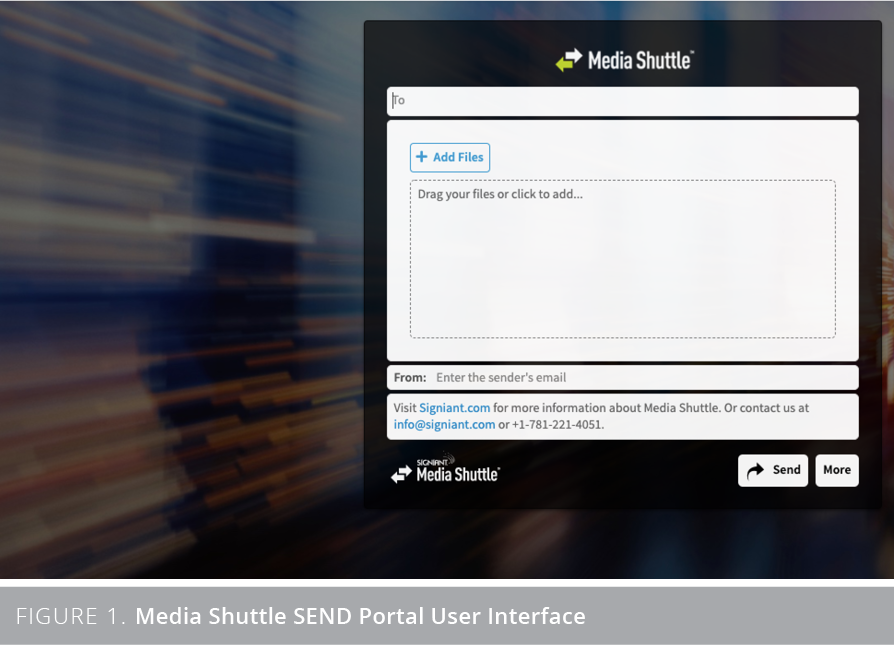
Users love Shuttle’s polished, branded web portals and simple interface (Figure 1). When Media Shuttle is available, the user community won’t gravitate to rogue file-sharing tools that can put valuable data at risk.
Other stakeholders also benefit from this attention to user experience. Signiant understands the importance of placing control with the people who most need it, while offloading it from the people who don’t. Two control interfaces for these two groups enable a clear segregation between IT-centric core technology policy and infrastructure management, and the more dynamic operational administration of users, content flow and access.
Signiant sells Media Shuttle on a subscription basis with tiered pricing based on the number of active users. The same technical offering can provide a cost-effective solution for any size customer, from a boutique advertising agency or special effects house to a Fortune 500 media or technology giant. Meeting the price-sensitive and time-critical demands of the modern enterprise, Media Shuttle removes the high up-front CAPEX investment, slow deployment times and ongoing IT support and maintenance effort typical of a major new technology implementation. Media Shuttle offers instead a lower cost “pay-as-you-go” OPEX solution, with a fully functional deployment measured in days, not months (or years) and minimal in-house IT support requirements.
Cloud Technology — The Enabler Powering Media Shuttle
The current prevalence of IaaS, PaaS and SaaS offerings makes it easy to forget how unimaginable “the cloud” was even a decade ago. Today, businesses count on convenient, on-demand access to configurable pools of shared resources and take advantage of the cloud to reduce upfront infrastructure costs.
Media Shuttle is the first accelerated file movement solution to leverage the advantages of cloud computing and the first offered as a true cloud-native SaaS solution. Using a multi-tenant architecture with levels of redundancy and resiliency, customers are given a virtualized infrastructure that is managed by the vendor. SaaS solutions allow enterprises to get their business-critical applications running much faster, and customer IT departments never need to install updates or maintain outdated versions since the application is automatically upgraded via the cloud. With a greatly reduced maintenance burden, IT professionals can focus on core business differentiation and growth tasks.
It is important to distinguish true SaaS from “cloud washed” solutions, which simply take legacy on-premises software and run it on virtual machines in the cloud. Only true cloud-native SaaS solutions, like Media Shuttle, offer the benefits of high availability, scalability, and global performance.
Conventional File Movement Approaches — And Why They Don’t Work
Traditional methods of sending and sharing data over IP networks rely on TCP. TCP — and data communication protocols such as HTTP and FTP that are built on it — works well for sending small files of any type over the Internet.
However, TCP does not deal well with the high latency and packet loss of long-distance networks. The back-and-forth acknowledgment mechanism that underlies TCP becomes impractical when sending large data sets around the globe.

FTP is still widely used for sending large files, but it is built on the same TCP foundation and suffers from the same limitations when latency is high. Commercial versions of FTP software attempt to address issues of ease of use, security, and management, but do so using solutions that are costly, complicated, and hard to both deploy and support.
The Challenge of a Data-Driven World — Why You Need Media Shuttle
With their data-heavy video files and distributed content supply chains, Media & Entertainment companies were among the first to face the challenge of transferring large files over long distances. But video isn’t just for media companies anymore. Technological advances and the accessibility of video creation tools have made video a preferred medium for communications of all kinds, across all industries. Whether for training, marketing, or employee communications, most companies now use video and have to manage its movement.
At the same time, the large-file-movement problem has grown to encompass other classes of unstructured data — from earth science and medical data, to satellite imagery and maps, to “big data” of all kinds. The emergence of massively scalable cloud-based object storage and big data applications such as Hadoop MapReduce also add to this exponential data growth.
The International Data Corporation (IDC) estimates that by 2025 the size of world’s digital data will near 175 Zetabytes, with half the data stored in public cloud environments. Up to 95% of this new content will be unstructured data, and much of the growth will be asymmetrical, with large files disproportionately accounting for growing data storage needs.
A common approach to solving the throughput problem — one based on misconceptions and misleading claims by network providers — is to purchase more bandwidth. But this strategy fails to address the underlying limitations of TCP. More bandwidth makes no difference above a minimum bandwidth-latency product threshold in the presence of packet loss, as TCP throughput is a linear function of latency and is independent of bandwidth. In these situations, buying more bandwidth is the definition of throwing good money after bad.
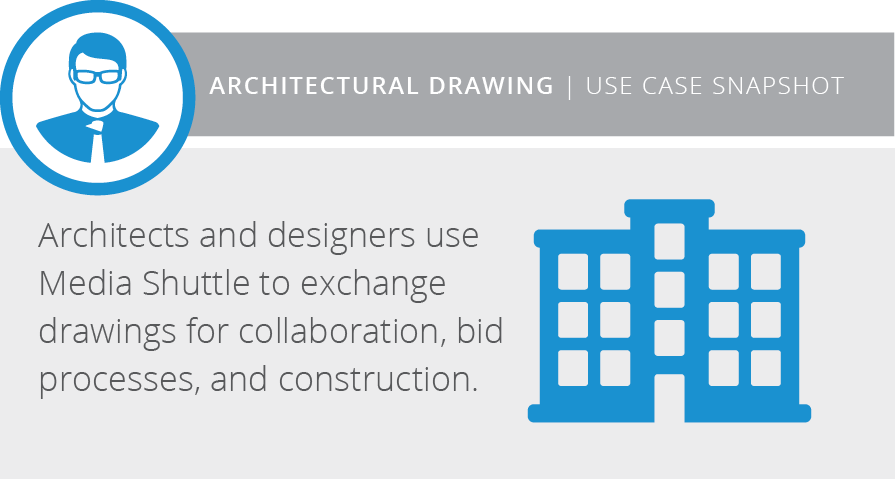
Another tactic for improving throughput has been to use online file sharing (OFS) and enterprise file share & sync (EFSS) services to leverage cloud technology. These services have been embraced by consumers because they improve usability, but they still rely on TCP, incurring the same slow delivery problems with large files. Many of these services also place file size limits on users. These solutions often leave IT staff to reconcile user requirements with the imperative to protect the organization’s valuable data. Increasingly, corporate IT departments are choosing to ban the use of OFS and EFSS, as they often violate company policies by placing proprietary business data outside of corporate controls and visibility.
Intelligent File Movement
Media Shuttle is built on the same powerful technology platform as all Signiant products – a platform that companies like Disney, Fox, and the NFL rely on to securely move their files. The combined features of this platform enable the movement of any size or type of file over any distance, quickly, reliably and securely.
Acceleration
Signiant’s proprietary acceleration protocol transfers files up to 100x faster than standard TCP-based transmission. Signiant achieves this performance by deploying a proprietary transport protocol on top of UDP. While UDP allows chunks of data to be sent on a best-effort basis that removes the TCP overhead of back-and-forth handshaking between the two ends of the IP transmission path — it does so by foregoing reliability. The Signiant protocol implements functionality on top of UDP that restores reliability in a TCP-like way, but with additional improvements:
- Flow control ensures that data is transmitted at the optimal rate for the receiver
- Congestion control detects when the network is being overloaded and adapts accordingly.
- Reliability mechanisms compensate for data loss due to congestion or other network factors and maintain the order of the stream of data.
One fundamental problem with TCP is that it uses a relatively unsophisticated sliding window mechanism, sending only a certain amount of data over the network before it expects that data to be acknowledged as received. As TCP receives acknowledgments, it advances its window and sends more data. If data doesn’t get through or an acknowledgment is lost, problems may include the retransmission of data that has already been received, or long stalls while waiting on acknowledgments.
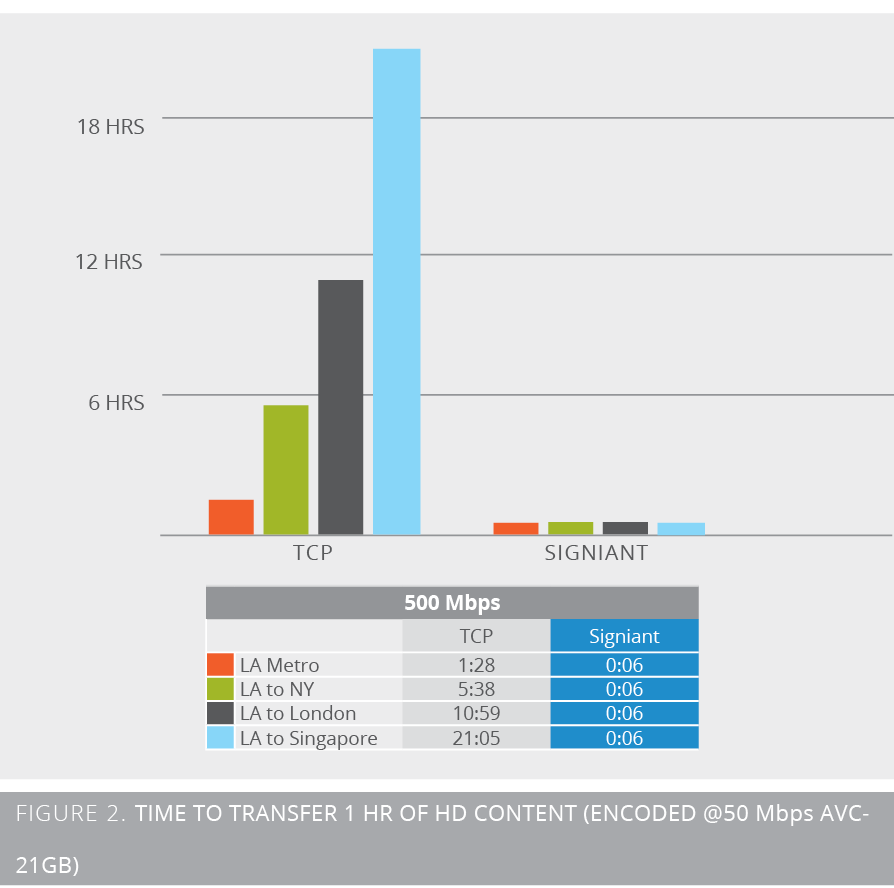
Signiant uses a mechanism similar to a sliding window, but with two key improvements: adaptive window size and selective acknowledgment. Adaptive window size measures the capacity of the network and the round-trip distance. It then uses a window that’s big enough to keep data in flight on the network at all times. Selective acknowledgment allows the endpoint to verify which pieces of the transmission have been received so that just a section that is missing can be retransmitted rather than the entire data set.
Signiant constantly measures effective throughput, network latency and loss, and builds a history – making it possible to see how these factors are changing over time and locating points of network congestion. This allows the Signiant protocol to adapt to network conditions much more effectively than TCP, which employs pure additive-increase/multiplicative-decrease window size changes in response to point-in-time packet loss (Figure 2).
In addition to TCP-like functioning, Signiant’s transfer protocol also adds enhanced FTP-like functions to the UDP foundation. With FTP, each file sent requires its own set of command and response interactions, and its own TCP connection. The Signiant protocol reduces this high per-file overhead by communicating about files more efficiently and multiplexing the transmission of files over a single channel, enabling file operations to be performed in parallel.
Signiant’s transport functionality operates under a client-server model, where one or more clients request services from a central server. In order to execute an accelerated file transfer, both the source and destination must have Signiant software installed. On the server side, the SDCX Server software must be connected to the customer’s storage and a lightweight application must be running on the end-user’s desktop.
Reliability
In addition to its protocol-level reliability mechanisms, Signiant includes a feature called Checkpoint Restart in all of its products. Checkpoint Restart adds a layer of fault tolerance to any transfer by ensuring that if a transfer is interrupted for any reason, the transmission will automatically restart after recovery from the point at which it was interrupted, with no loss of data and no resending duplicate data.
Security
Transport Layer Security (TLS) is built in as a core component of the Signiant transfer protocol software stack. TLS is the standard cryptographic protocol designed to provide communication security, privacy and data integrity over IP networks. All transfers conducted through the Signiant transfer protocol are encrypted, appropriately authenticated, authorized and tracked, including proof that files were delivered to ensure non-repudiation.
Scale-Out Management
While there are other products on the market that accelerate file transfers, only Signiant solutions are designed to operate at scale. Signiant’s flagship Manager+Agents product remains the gold standard for scheduled, unattended delivery of large data sets, and while not all Manager+Agents functionality is included in Media Shuttle, Signiant’s legacy of building highly sophisticated enterprise systems has informed its design.
Many Signiant customers employ more than one Signiant solution to address their business needs. Manager+Agents adds system-to-system or system-to-person workflows to Media Shuttle’s person-to-person transfers. And now, with the introduction of Jet, Signiant’s SaaS solution for automated system-to-system file transport, comes the possibility to combine a new Signiant solution with Media Shuttle to build workflows that extend from internal company systems to external resources, partners, and customers.
Media Shuttle: Hybrid SaaS for “Hands-On” File Movement
How Media Shuttle Works — The Operational Perspective
For most medium-sized and large organizations, operational staff fall into two basic roles: end users and managers. Media Shuttle provides easy to use, intuitive interfaces that support the key tasks and responsibilities for both roles.
Simplicity and Flexibility for End Users
From the end user perspective, Media Shuttle is a simple tool accessed by opening a browser and going to a defined URL. The interfaces and tasks they enable are so intuitive that zero user training is required. Once invited to be portal members, end users install the application and log in with their email address and password.
End users are presented with three types of branded portals:
- SEND portals let the user send a file to another person in a store-&-forward model. Send portals can be configured to allow authenticated members to invite non-members either to join the portal or to download content without requiring prior authentication, extending the reach of the portal to the wider supply chain.
- SHARE portals allow multiple users to browse, upload to, and download from a file structure in a fixed storage location (Figure 3). Share portals allow collaborative access to content added via Media Shuttle, as well as any content placed on the share location by any other transfer mechanism, such as FTP. Share portals can be configured to let users play the entire contents of browser-playable audio and video files within the portal. Share portals also support viewing and transferring files linked to an IMF Composition on Amazon S3 storage. Auto delivery is available as a licensed add-on in Share portals to provide automated upload or download capabilities for a user transferring files in one direction in one portal on a single machine
- SUBMIT portals funnel all user submissions to a fixed storage location, for simple aggregation purposes and/or to be picked up by an automated process. Submit portals are perfect for situations where aggregated content needs downstream processing. By simply pointing a workflow automation engine (such as the one provided by Signiant’s Manager+Agents on-premises solution) at a Submit folder, new content can be automatically processed as it arrives.
In Send and Share portals, recipients receive email notifications containing a portal link to the file(s), which they can view and download to a destination of their choice. Similar notifications allow senders, and other interested parties defined by the portal administrator, to see that the files they sent were successfully transferred, received, and downloaded.
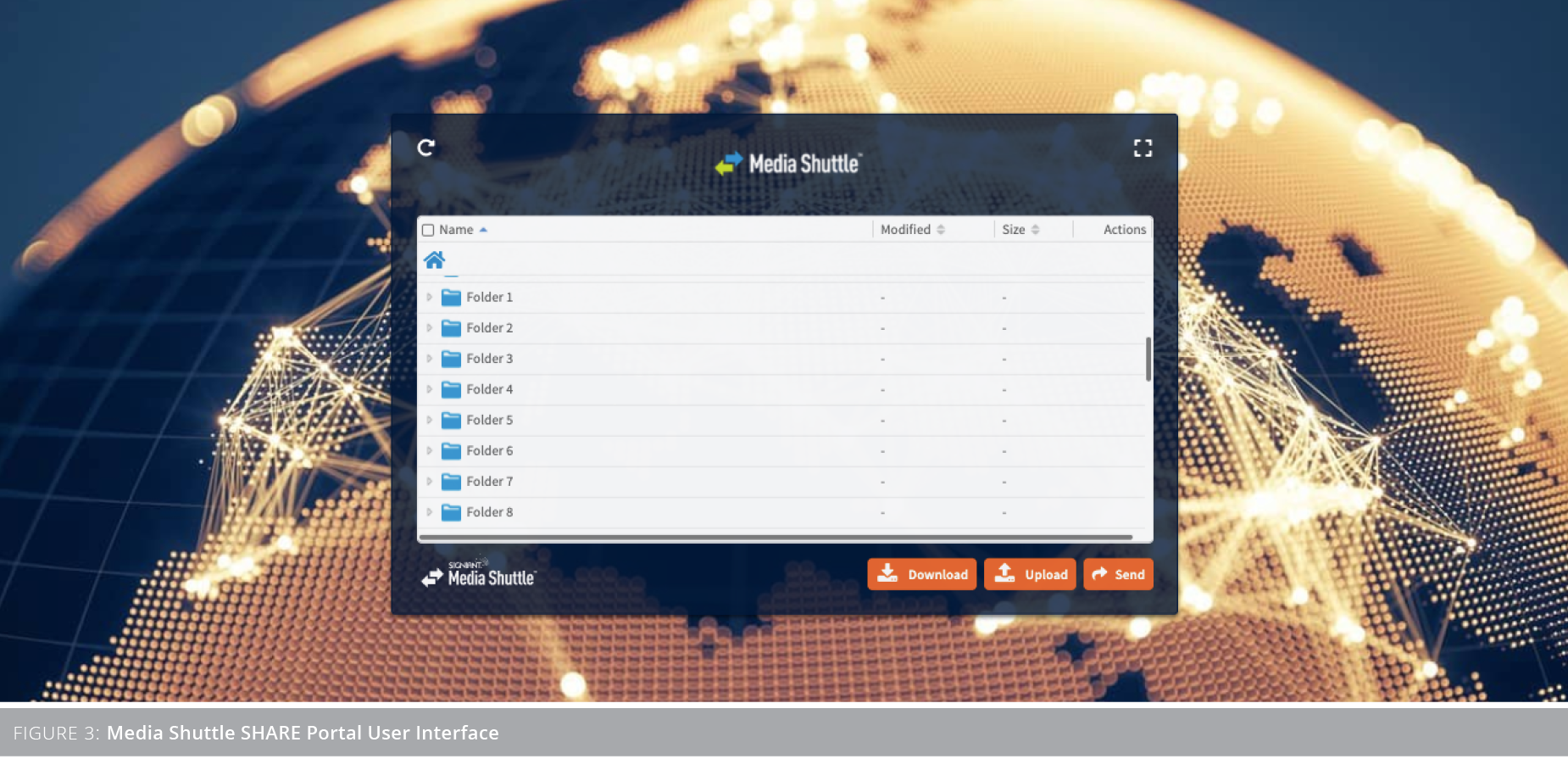
Configuration and Customization for Managers
From a manager perspective, configuring and branding Media Shuttle portals is quick and intuitive, as is managing user access as project needs and staffing evolve. Once portals are created and delegated by IT, operational managers are able to make the kinds of on-the-fly changes that today’s organizations require. The Operations Administration Console allows managers to view all transfer and user activity for portals. Managers can also add and delete users, define user permissions for folders, and set up email notification rules for uploads, downloads and transfer failures. In the same web interface, managers can easily brand and customize portals by defining logos, backgrounds, color schemes, display language, and shortcut icons.
For customers seeking to automate operations performed by Media Shuttle managers and IT administrators, the Management API, included in all Media Shuttle subscriptions, offers the ability to automatically create portals, assign storage, manage users, and view transfers.
How Media Shuttle Works — The Technical Perspective
At the core of Media Shuttle are Signiant’s SDCX Server software and storage on the customer’s network. This storage is the repository for data that users want to share, and/or the place where data is cached in a store-and-forward model for a person-to-person transfer. The customer’s data is in a storage location that is always under the customer’s direct control, whether that be on-premises (Figure 4) or in the cloud (Figure 9).
The SDCX Server connects the customer’s storage to Signiant’s SaaS platform where file transfer logistics are managed, user activity is tracked, and user interfaces are hosted. This is a fully managed solution where Signiant administers all the backend technical tasks such as load balancing, web server management, and software upgrades.
Each end user’s computer must be equipped with client-side file transfer software to handle the data movement. This software, known as the Signiant App, is provided as a native Windows or macOS desktop application that requires a one-time installation on the user’s machine. The Signiant App connects each end user computer to Media Shuttle, allowing the concurrent transfer of multiple files at high speed. Where a locked-down corporate IT environment makes it impractical to install the Signiant App – or for end users needing access to files on an unsupported platform, such as a tablet or phone – the option to transfer files without the Signiant App can be enabled on a per-portal basis in the IT Administration Console.
IT Considerations
A key concept for all Signiant products is the principle of storage independence. Customers have the freedom and flexibility to select any storage type and location, on-premises or in the cloud, from the storage vendor(s) of their choice. One immediate IT benefit of this design is that Media Shuttle can be deployed without the need to modify or replace the existing enterprise infrastructure.
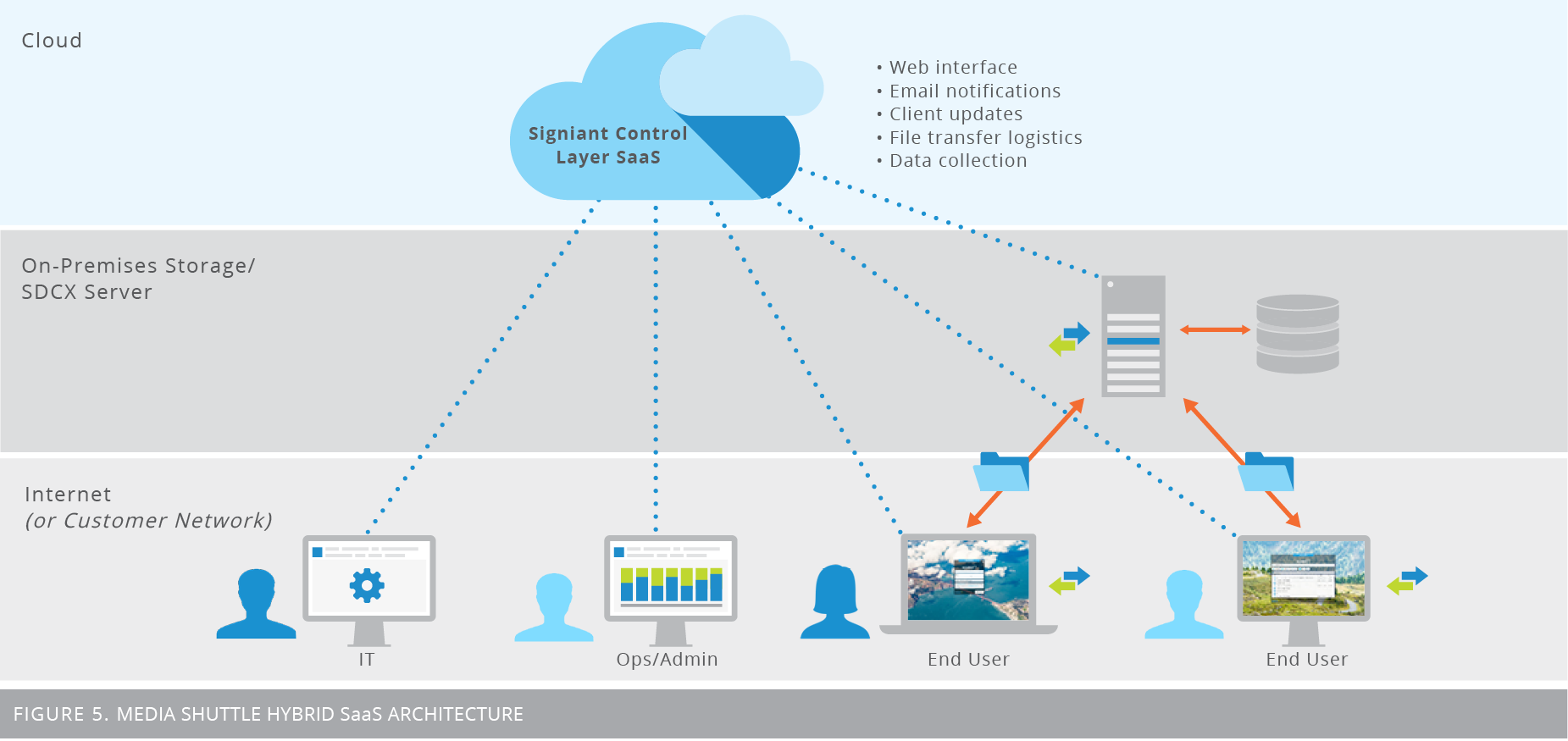
Configuration and Customization for Managers
The only customer hardware requirement, beyond access to the storage and correct network and firewall configuration, is a server on which to install the Signiant SDCX Server software. If more throughput or system redundancy is required, or if storage is geographically distributed, additional machines can be installed — and Signiant provides the additional SDCX Server software free of charge. When working with cloud object storage, Signiant manages the SDCX servers entirely in the cloud, with nothing to install or manage.
Installation and set-up of the SDCX Server software are done remotely by the Signiant deployment team, working with the customer’s IT staff. During the initial set-up, the Signiant team can also assist with configuration of the customer’s network router to support Port Forwarding, and configuration of the required ports for outbound and inbound traffic. Once the server and client software are installed, all that IT staff need to do is create and baseline configure the user-facing portals from within the IT web interface — a process that can be done in minutes. A typical Media Shuttle system is installed, fully deployed and in use by operational staff within days of signing a contract.
Media Shuttle is completely agnostic with respect to data type, file size, network type, distance of transfer, and geographic location. Running on the customers’ existing WAN infrastructure, with dedicated links or open Internet, Media Shuttle will always provide the maximum possible speeds enabled by the Signiant transfer protocol, regardless of network conditions.
In addition to ease of deployment, support and maintenance, Media Shuttle offers other benefits to IT staff:
- Control and Visibility: Along with the end user web interface, Media Shuttle provides two technical interfaces:
The IT Administration Console allows the technical administrator to create new user-facing portals, define and manage all aspects of the storage and network infrastructure, set limits on file sizes and the lifespan of user portals, and apply other constraints. More advanced settings allow for advanced control over traffic routing, server load balancing, and permissions for non-members of a portal.
The Operations Administration Console gives full visibility into the use of the portal (members, number of files transferred over time, largest files transferred, etc.). Additional capabilities allow for viewing and exporting all portal events and transactions. - Delegated Administration: Delegated administration is a concept that benefits IT staff and operations managers equally. From within the IT Administration Console, IT staff can delegate full administration rights over a portal to another user — typically an operations manager or project manager. With access to the Operations Administration Console (Figure 5), this designated manager can then add and remove users, monitor content flow, and change the portal design. This model ensures that IT staff retain control of key network and storage parameters but removes the need for them to spend time configuring portals for operations managers.
- Centralized Solution: Media Shuttle allows organizations to monitor, manage and control all transfer activity and users from a single place. Centralizing in Media Shuttle radically reduces technological sprawl within the enterprise and eliminates all the support and control issues that result from alternative file transfer solutions such as FTP or OFS/EFSS.
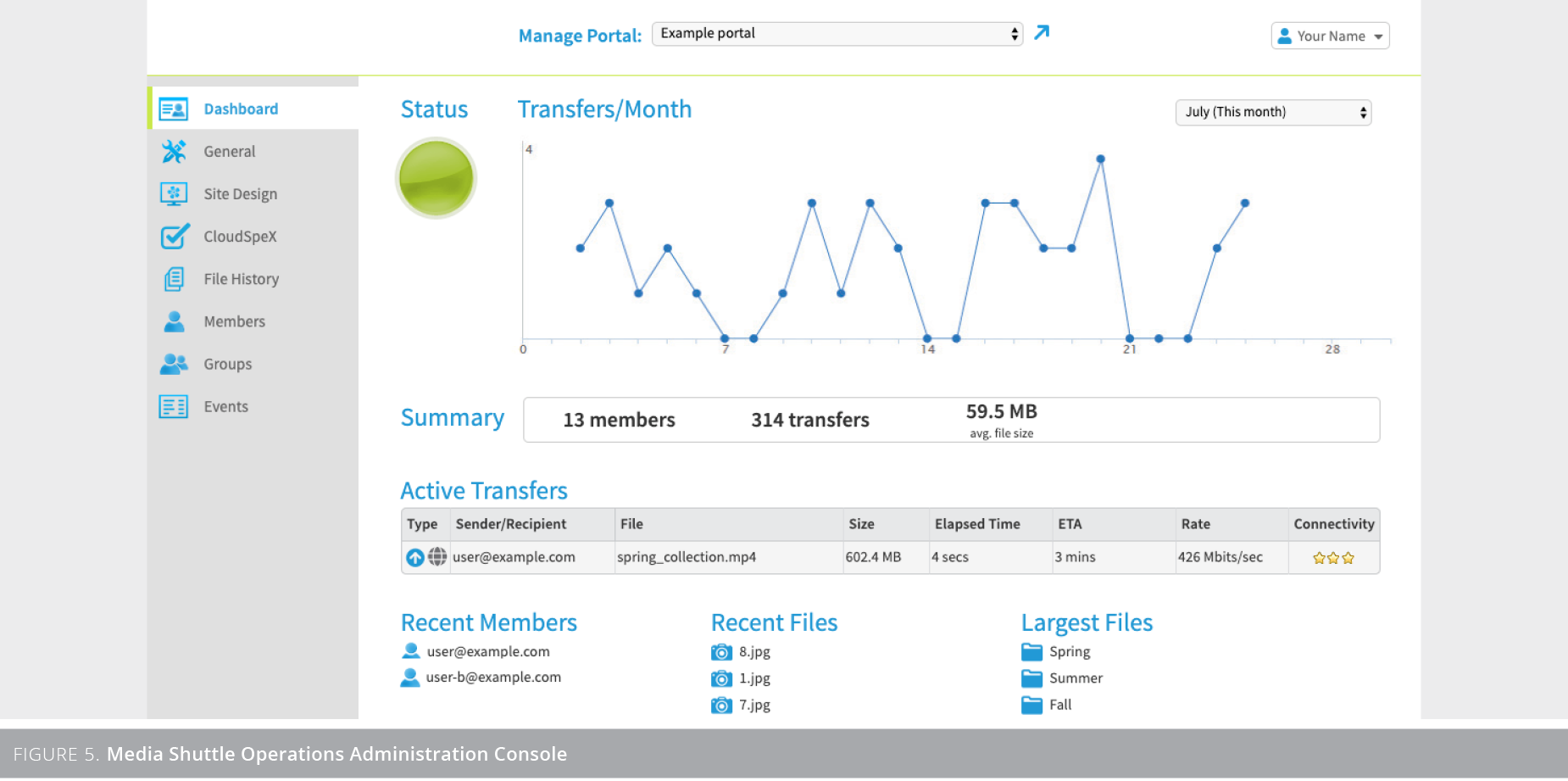
- FTP Augmentation: Media Shuttle can be installed alongside an existing FTP system and can share the same folders and file systems. By adding these storage locations during installation, users can gain the power and simple interfaces of Media Shuttle, and managers can gain enhanced visibility and insight into their data transfer activity, all without the need to migrate content or change existing content workflows.
- Unlimited Portals: Since all Media Shuttle portals are hosted by Signiant in the cloud, there is no practical limit to the number of portals that can be supported. Signiant extends this capability out to customers by allowing them to create as many individually branded portals as they like, at no additional cost.
Multi-layered Security — Defense in Depth
Building on the core Transport Layer Security (TLS) built into the Signiant transfer protocol, Media Shuttle contains a variety of security features that adhere to the information assurance principle of “defense in depth”. A defense-in-depth design strategy incorporates several security controls for a system so that multiple security failures must occur before an attacker can gain access to critical resources.
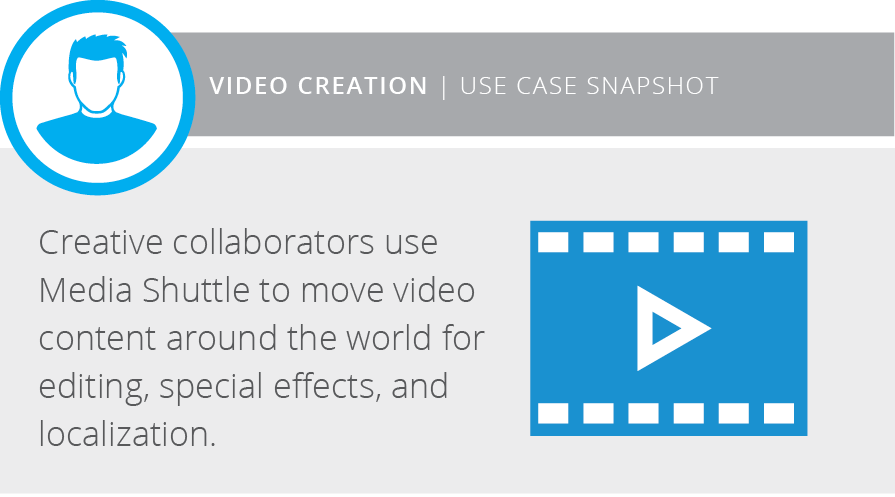
Media Shuttle is designed with a multi-layered approach to security:
- Storage Control: With the hybrid SaaS nature of Media Shuttle, customers can store their files on-premises or in the cloud, while the software that controls the file movement is a true cloud-native SaaS offering. The content storage is always under the customer’s control. This eliminates the security risk of online file sharing services, as customer files are never stored in the same file system or cloud storage tenancy as other people’s files.
- Secure Cloud Communications: With the creation of a customer account and assignment of top-level administrators for the account, each associated SDCX Server is securely connected to the cloud tier and the customer account using a one-time setup key generated by the cloud tier for this purpose. This one-time key exchanges security credentials, which then validate and encrypt all future communication between the cloud and the SDCX Server.
- Storage Configuration: The ability to assign and manage specific storage locations for each portal allows a defined community of users to securely exchange files. Share portals are configured so that portal users can browse the associated storage. With Send portals, users have no storage visibility and only use the associated storage as a transient cache during a transfer. Share portals also obscure the single defined storage location from users.
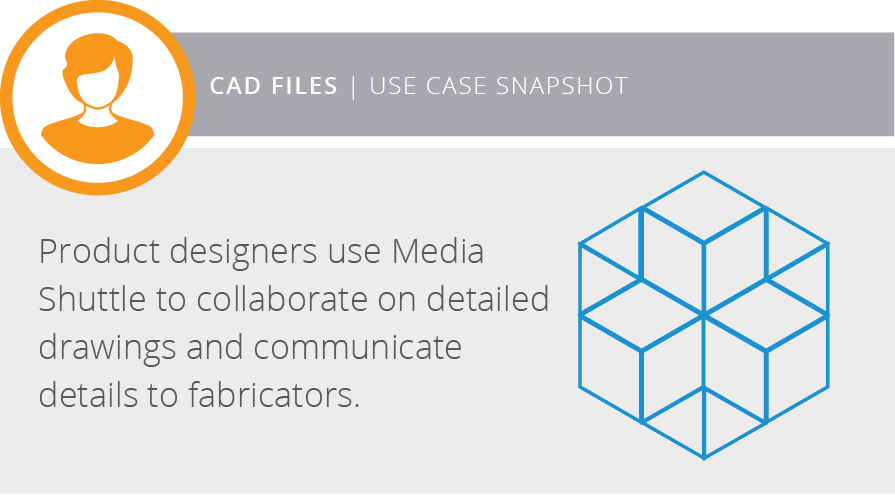
- Secure User Credentials & Web Communications: In Media Shuttle, all web interactions use standard TLS to authenticate the server and encrypt information exchanged between the browser and the server. For users managed exclusively in Media Shuttle, passwords are stored using secure salted one-way hashes. The salt is random data that is included in the hash to prevent brute force dictionary attacks on the password database in the unlikely event of a breach. Passwords are not stored in clear text and what is stored can only be used to determine if a password provided by a user is correct.
- File Transfer Controls: When a user initiates a file transfer using the cloud-served web interface, or a transfer is initiated by an unattended sync operation, instructions must be delivered to the transfer client. These transfer instructions include a unique transfer security token and are delivered via secure web communications. The client then connects to the Signiant SDCX Server and delivers the transfer instructions. The SDCX Server validates the transfer instructions by contacting the Signiant control plane SaaS with the instructions, including the transfer token. This round-trip check ensures that file movements are authorized and valid at the time of transfer and are fully tracked by the Signiant SaaS.

Media Shuttle Economics — The Business Perspective
For the business process owner concerned with expenditures, Media Shuttle provides advantages not found with competing solutions. Signiant has developed a unique pricing model to accommodate customer needs, and the SaaS model offers intrinsic advantages that are well aligned with the realities of business:
- Lowest Total Cost of Ownership (TCO): Media Shuttle is sold as an annual subscription, requiring much less upfront CAPEX than the purchase of perpetual license software. As a hybrid SaaS solution, Media Shuttle also provides customers with a significant reduction in ongoing software maintenance costs. This combination of SaaS-related economic benefits ensures that customers are purchasing an industrial-strength file movement solution with the lowest possible total cost of ownership.
- Pricing Based on Active Users: Pricing for standard hybrid SaaS Media Shuttle deployments is based solely on the number of active users. An active user is defined as any person (defined by email address) who sends at least one file, or receives three or more files, in a given month. Customer costs are independent of bandwidth, file size, total amount of files transferred, number of portals provided, or locations supported. (Cloud storage deployments can incur overages for high data volumes.)
It is important to note that different people can consume the active user subscription every month. Customers typically have many individuals, both inside and outside their companies, enrolled as portal members. With Media Shuttle’s floating license model, there is no incremental charge as long as the number of people actively using the system during the billing period is within the subscription user count (Figure 6).
Unlike solutions that price based on bandwidth utilization, the floating license model ensures that users will never find their transfers slowed down simply because they have exceeded their plan’s bandwidth allowance.

- Tiered Pricing: Media Shuttle licenses are sold in annual subscription blocks of users priced and packaged as tiers (with ten users the base tier). The higher the tier licensed (and the number of users), the lower the price per user. Customers select the tier most appropriate for their organization and thereby fix their annual OPEX for the solution. Recognizing that it is not always easy at the outset to predict actual usage needs, Signiant works with new customers to find the most appropriate subscription tier. In the event that actual usage exceeds the tier purchased, customers can switch to a higher tier, and gain the lower rates, at any time during the contract. Additionally, periods of unusually high demand for the solution require no action on the client side. The additional usage will simply be added and charged on the next billing cycle at the current rate for the tier purchased, thereby enabling seamless scaling for the customer.
- Monthly Statements: As a SaaS solution, all Media Shuttle file and user activity is managed and tracked on the Signiant-administered control layer in the cloud. Automated billing based on this activity is sent to the client as a monthly statement detailing the number of licenses purchased, the active users in that month, and any billable overage for the period. The billing statement makes it easy for customers to analyze the number of active users on a month-to-month basis and determine whether a change of subscription tier is appropriate.
Media Shuttle Options — More Power, More Flexibility, More Cloud
For organizations requiring capabilities beyond the Standard Media Shuttle version, Signiant offers advanced variations.
Media Shuttle Enterprise
Signiant’s Enterprise version of Media Shuttle adds features of interest to larger companies:
- Single Sign-On (SSO) with SAML: Media Shuttle includes advanced identity management so that enterprises can easily and securely onboard and manage large user groups. SAML allows system administrators to engage third-party Web identity providers to grant users access to multiple systems.

- CloudSpeX: CloudSpeX enables advanced file validation by automatically extracting metadata from a file and comparing it to a cloud-based specification prior to delivery. By forcing compliance with a defined standard before transferring files, Media Shuttle can ensure that valuable time and resources are not spent moving bad assets and dealing with them at the receiving end. A single portal can be configured with multiple standard and/or customer-defined CloudSpeX specifications, providing for even greater flexibility (Figure 7).

- Metadata Collection: This feature allows end users to populate predefined fields with information describing the file they are about to send. Metadata can be collected for any parameter — such as file size, language or shooting location — to ensure that all necessary information is captured. The metadata remains associated with the file, making it easy for a person or process to take action upon receipt (Figure 8).
- System-to-Person API: The System-to-Person API allows for the integration of Media Shuttle workflows with other systems in the customer’s media technology stack such as Signiant Jet, Signiant Manager+Agents, Media Asset Managers (MAMs), Digital Asset Managers (DAMs), and other third-party applications. Using the API, applications can generate single-use links that let users to upload or download content to and from Media Shuttle portals.

Media Shuttle with Cloud Object Storage
Cloud Object Storage allows Media Shuttle customers to use their cloud object storage tenancy in Amazon S3, Microsoft Azure Blob, and/or Google Cloud storage in a Media Shuttle deployment. This version of Media Shuttle borrows features and capabilities from Signiant’s other SaaS product, Flight, a utility designed for bulk upload/downloads of large files to/from cloud object storage. Specifically, it implements both the control plane and the data plane as true, cloud-formed SaaS solutions. With an object storage Media Shuttle deployment, the Signiant SaaS control layer continues to provide control functions, but now the multi-tenant, autoscaling data layer is also in the cloud (Figure 9), where SDCX Servers are hosted and maintained by Signiant and connected to the customer’s cloud object storage.

This implementation frees the customer from the need to buy, deploy and manage their own storage, servers and software. Customers are free to use more than one cloud storage provider, or to continue with their standard on-premises deployment, or to mix both on-premises and cloud object storage portals within a single Media Shuttle deployment.
Media Shuttle with cloud object storage is priced and packaged with the same tiered subscription model as standard Media Shuttle.
Customers looking to deploy Media Shuttle for person-initiated file movement to object storage in the cloud may also have a parallel use case for more automated transfers to or from the same cloud storage tenancy. For automated file transfers to and from the cloud, Signiant offers additional products that work alongside Media Shuttle.
Who Should Use Media Shuttle?
Media Shuttle was introduced in 2012 and has since become the de facto tool for sending and sharing files quickly and reliably. Because it can be used to send files of any type and size, across any network, over any distance, Media Shuttle has applications across many industry sectors. Able to scale from the smallest boutique operation or start-up to the largest global enterprise with thousands of users, Media Shuttle’s tiered pricing accommodates all customers. Because of its multi-tenancy SaaS nature, all customers receive the same core service, performance, reliability, and security. When Media Shuttle is upgraded to the Enterprise tier, all of the incremental features are immediately available to all users.
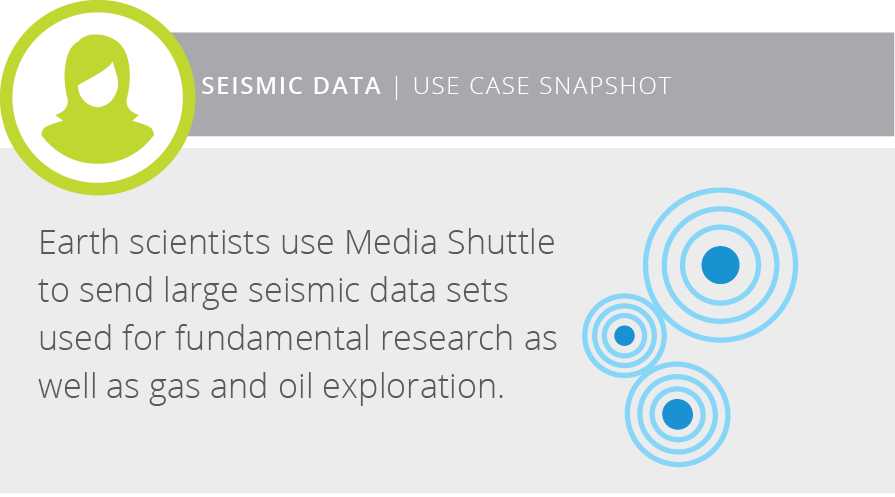
Optimized for sending and sharing large files, Media Shuttle is particularly useful for organizations with video-centric workflows. Video files are large and assets often involve multiple creative processes in a geographically distributed supply chain with tight timelines. Historically these use cases were largely restricted to the major Media & Entertainment (M&E) companies such as film studios, post-production and production companies, special effects houses, TV news and sports divisions, and broadcast and cable networks. But video has increasingly become the communication medium of choice in every corner of the business world, making Media Shuttle an essential tool for advertising agencies, corporate communications and marketing departments, online and mobile video download and streaming platforms, religious organizations, sports teams and leagues, among many others.
Beyond video-centric operations, areas as diverse as life and earth sciences, pharmaceutical and chemical industries, energy exploration, product design, software development, and big data analytics, all increasingly work with very large datasets and require the same kinds of capabilities and tools for moving them.
Media Shuttle is the right solution for addressing the growth of person-to-person file movement use cases across all traditional and emerging sectors of data-centric activity.
This is what the 500,000 global users of Media Shuttle know.


